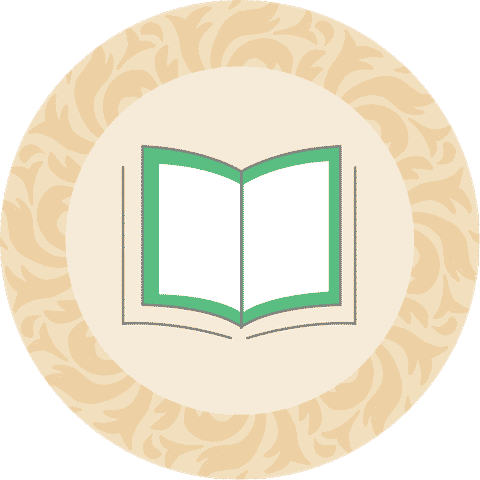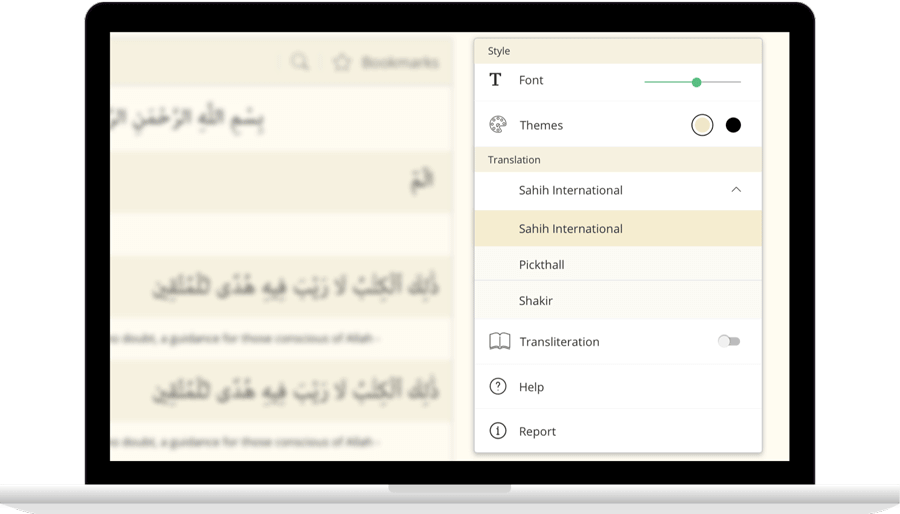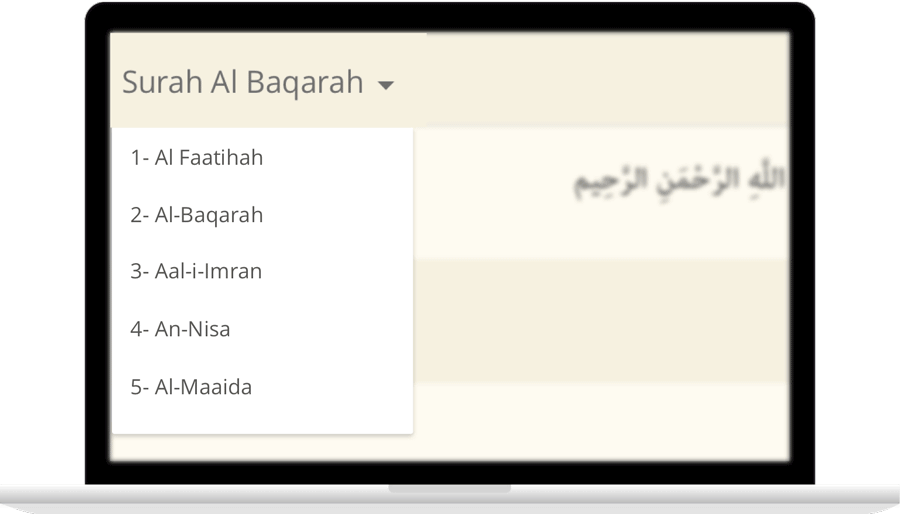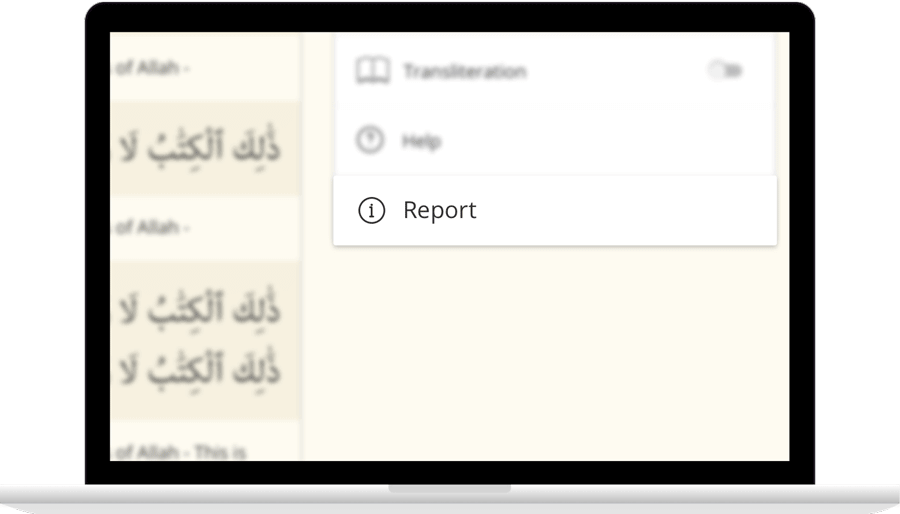Read Surah Qasaswith translation
تِلْكَ ءَايَٰتُ ٱلْكِتَٰبِ ٱلْمُبِينِ
Tilka ayatu alkitabi almubeeni
Tato jsou znamení knihy zjevné.
نَتْلُوا۟ عَلَيْكَ مِن نَّبَإِ مُوسَىٰ وَفِرْعَوْنَ بِٱلْحَقِّ لِقَوْمٍ يُؤْمِنُونَ
Natloo AAalayka min nabai moosa wafirAAawna bialhaqqi liqawmin yuminoona
Předříkávati budeme tobě část dějů Mojžíše a Árona dle pravdy, pro (poučení) lidu věřícího.
إِنَّ فِرْعَوْنَ عَلَا فِى ٱلْأَرْضِ وَجَعَلَ أَهْلَهَا شِيَعًا يَسْتَضْعِفُ طَآئِفَةً مِّنْهُمْ يُذَبِّحُ أَبْنَآءَهُمْ وَيَسْتَحْىِۦ نِسَآءَهُمْ إِنَّهُۥ كَانَ مِنَ ٱلْمُفْسِدِينَ
Inna firAAawna AAala fee alardi wajaAAala ahlaha shiyaAAan yastadAAifu taifatan minhum yuthabbihu abnaahum wayastahyee nisaahum innahu kana mina almufsideena
Zajisté pak Farao povýšil se v zemi a rozštěpil lid její v různé strany, zeslabuje jednu část jich tím, že zabíjel syny jejich a živil dcery jejich, neboť on byl jedním z kazisvětů.
وَنُرِيدُ أَن نَّمُنَّ عَلَى ٱلَّذِينَ ٱسْتُضْعِفُوا۟ فِى ٱلْأَرْضِ وَنَجْعَلَهُمْ أَئِمَّةً وَنَجْعَلَهُمُ ٱلْوَٰرِثِينَ
Wanureedu an namunna AAala allatheena istudAAifoo fee alardi wanajAAalahum aimmatan wanajAAalahumu alwaritheena
I chtěli jsme milostí zahrnouti ty, již zeslabováni byli v zemi, abychom učinili je vůdci (národů) a dědici země.
وَنُمَكِّنَ لَهُمْ فِى ٱلْأَرْضِ وَنُرِىَ فِرْعَوْنَ وَهَٰمَٰنَ وَجُنُودَهُمَا مِنْهُم مَّا كَانُوا۟ يَحْذَرُونَ
Wanumakkina lahum fee alardi wanuriya firAAawna wahamana wajunoodahuma minhum ma kanoo yahtharoona
A abychom upevnili je v zemi a ukázali Faraonovi a Hámánovi, jakož i vojskům jejich to, čeho se od nich obávali.
وَأَوْحَيْنَآ إِلَىٰٓ أُمِّ مُوسَىٰٓ أَنْ أَرْضِعِيهِ فَإِذَا خِفْتِ عَلَيْهِ فَأَلْقِيهِ فِى ٱلْيَمِّ وَلَا تَخَافِى وَلَا تَحْزَنِىٓ إِنَّا رَآدُّوهُ إِلَيْكِ وَجَاعِلُوهُ مِنَ ٱلْمُرْسَلِينَ
Waawhayna ila ommi moosa an ardiAAeehi faitha khifti AAalayhi faalqeehi fee alyammi wala takhafee wala tahzanee inna raddoohu ilayki wajaAAiloohu mina almursaleena
I vnukli jsme matce Mojžíšově: „Koj ho a kdybys bála se oň, vrhni jej na moře a neboj se, aniž rmuť se: myť zajisté vrátíme jej tobě a učiníme jej jedním z poslů svých.“
فَٱلْتَقَطَهُۥٓ ءَالُ فِرْعَوْنَ لِيَكُونَ لَهُمْ عَدُوًّا وَحَزَنًا إِنَّ فِرْعَوْنَ وَهَٰمَٰنَ وَجُنُودَهُمَا كَانُوا۟ خَٰطِـِٔينَ
Failtaqatahu alu firAAawna liyakoona lahum AAaduwwan wahazanan inna firAAawna wahamana wajunoodahuma kanoo khatieena
A sebrala jej rodina Faraonova, aby byl jim nepřítelem a příčinou smutku: neboť Farao a Hámán a vojska jejich byli hříšníky.
وَقَالَتِ ٱمْرَأَتُ فِرْعَوْنَ قُرَّتُ عَيْنٍ لِّى وَلَكَ لَا تَقْتُلُوهُ عَسَىٰٓ أَن يَنفَعَنَآ أَوْ نَتَّخِذَهُۥ وَلَدًا وَهُمْ لَا يَشْعُرُونَ
Waqalati imraatu firAAawna qurratu AAaynin lee walaka la taqtuloohu AAasa an yanfaAAana aw nattakhithahu waladan wahum la yashAAuroona
A řekla žena Faraonova: „Radostí srdce mně i tobě bude: nezabíjejte jej, neb snad prospěšným nám bude aneb za syna si jej vzíti můžeme.“ Neb oni netušili.
وَأَصْبَحَ فُؤَادُ أُمِّ مُوسَىٰ فَٰرِغًا إِن كَادَتْ لَتُبْدِى بِهِۦ لَوْلَآ أَن رَّبَطْنَا عَلَىٰ قَلْبِهَا لِتَكُونَ مِنَ ٱلْمُؤْمِنِينَ
Waasbaha fuadu ommi moosa farighan in kadat latubdee bihi lawla an rabatna AAala qalbiha litakoona mina almumineena
A prázdnotou zchváceno bylo srdce matky Mojžíšovy a málem by jej byla prozradila, kdybychom nebyli opásali srdce její stálostí, aby byla jednou z věřících.
IslamicFinder brings Al Quran to you making the Holy Quran recitation a whole lot easier. With our Al Quran explorer feature, just with a tap, you can select the Surah you want to recite or listen Quran mp3 audio! Offering your Holy Quran Translation and Quran Transliteration in English and several other languages, Quran recitation has never been easier. Happy reading!
Contact Us

Thanks for reaching out.
We'll get back to you soon.