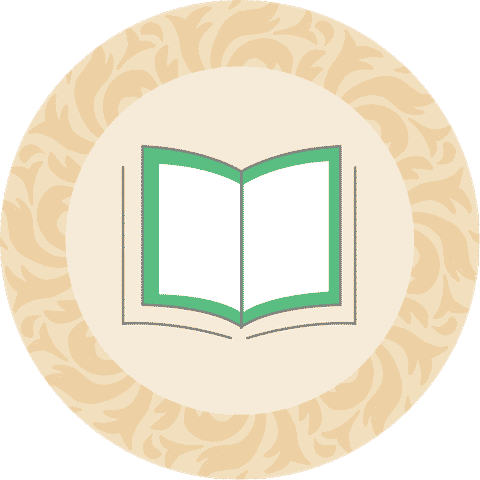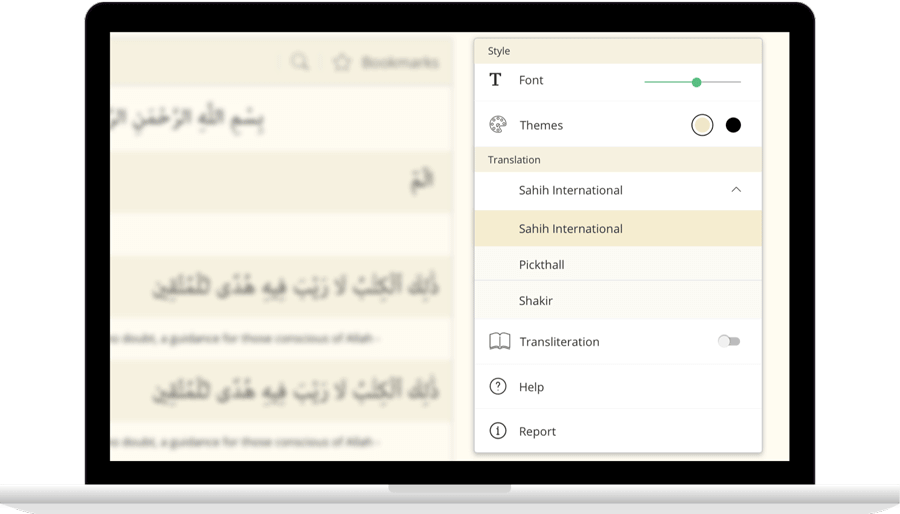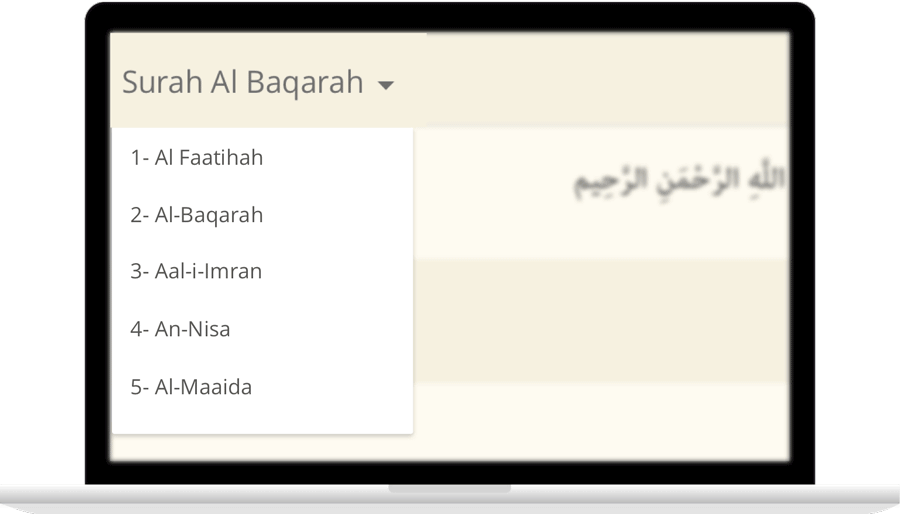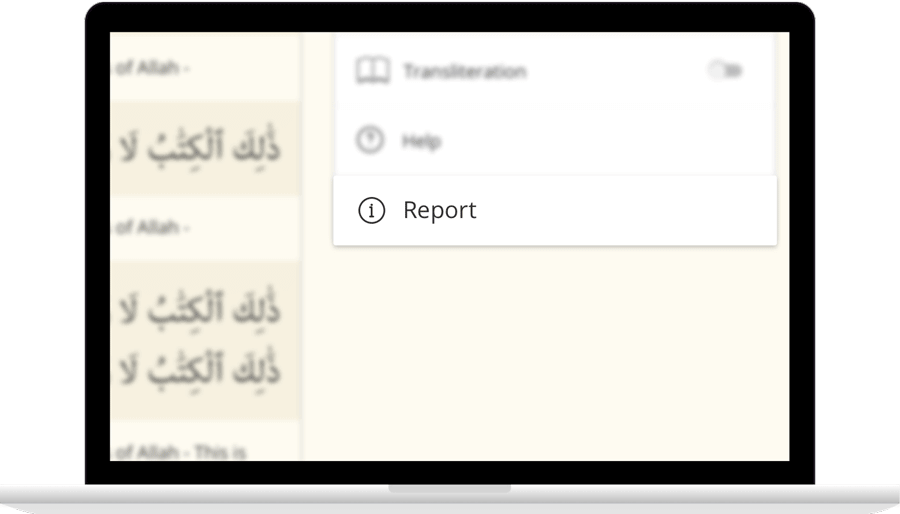Read Surah Furqanwith translation
تَبَارَكَ ٱلَّذِى نَزَّلَ ٱلْفُرْقَانَ عَلَىٰ عَبْدِهِۦ لِيَكُونَ لِلْعَٰلَمِينَ نَذِيرًا
Tabaraka allathee nazzala alfurqana AAala AAabdihi liyakoona lilAAalameena natheeran
Požehnán budiž ten, jenž seslal ROZLIŠENÍ služebníku svému, aby byl veškerenstvu varovatelem.
ٱلَّذِى لَهُۥ مُلْكُ ٱلسَّمَٰوَٰتِ وَٱلْأَرْضِ وَلَمْ يَتَّخِذْ وَلَدًا وَلَمْ يَكُن لَّهُۥ شَرِيكٌ فِى ٱلْمُلْكِ وَخَلَقَ كُلَّ شَىْءٍ فَقَدَّرَهُۥ تَقْدِيرًا
Allathee lahu mulku alssamawati waalardi walam yattakhith waladan walam yakun lahu shareekun fee almulki wakhalaqa kulla shayin faqaddarahu taqdeeran
Ten, jemuž přináleží panství nebes i země, a jenž neučinil sobě syna, a jenž nemá společníka v panství svém, a jenž stvořil všechny věci a určil určením.
وَٱتَّخَذُوا۟ مِن دُونِهِۦٓ ءَالِهَةً لَّا يَخْلُقُونَ شَيْـًٔا وَهُمْ يُخْلَقُونَ وَلَا يَمْلِكُونَ لِأَنفُسِهِمْ ضَرًّا وَلَا نَفْعًا وَلَا يَمْلِكُونَ مَوْتًا وَلَا حَيَوٰةً وَلَا نُشُورًا
Waittakhathoo min doonihi alihatan la yakhluqoona shayan wahum yukhlaqoona wala yamlikoona lianfusihim darran wala nafAAan wala yamlikoona mawtan wala hayatan wala nushooran
Oni pak učinili si vedle Boha božstva, jež nestvořila ničeho, nýbrž sama stvořena jsou a nemohou přičiniti sobě ani škody ani prospěchu, aniž moc mají nad smrtí a životem a vzkříšením.
وَقَالَ ٱلَّذِينَ كَفَرُوٓا۟ إِنْ هَٰذَآ إِلَّآ إِفْكٌ ٱفْتَرَىٰهُ وَأَعَانَهُۥ عَلَيْهِ قَوْمٌ ءَاخَرُونَ فَقَدْ جَآءُو ظُلْمًا وَزُورًا
Waqala allatheena kafaroo in hatha illa ifkun iftarahu waaAAanahu AAalayhi qawmun akharoona faqad jaoo thulman wazooran
A říkají ti, kdož neuvěřili: „Totoť jest pouhá lež, kterou vymyslil a v níž pomohli mu druzí lidé.“ Dopustili se (tím) křivdy a podvodu.
وَقَالُوٓا۟ أَسَٰطِيرُ ٱلْأَوَّلِينَ ٱكْتَتَبَهَا فَهِىَ تُمْلَىٰ عَلَيْهِ بُكْرَةً وَأَصِيلًا
Waqaloo asateeru alawwaleena iktatabaha fahiya tumla AAalayhi bukratan waaseelan
A říkají: „Toto jsou báchorky starých, jež dal sepsati a jež předříkávány jsou mu z jitra i s večerem.“
قُلْ أَنزَلَهُ ٱلَّذِى يَعْلَمُ ٱلسِّرَّ فِى ٱلسَّمَٰوَٰتِ وَٱلْأَرْضِ إِنَّهُۥ كَانَ غَفُورًا رَّحِيمًا
Qul anzalahu allathee yaAAlamu alssirra fee alssamawati waalardi innahu kana ghafooran raheeman
Rci: „Seslal je, onen, jenž zná tajnosti nebes i země, neboť on velkým jest v odpouštění, slitovným.“
وَقَالُوا۟ مَالِ هَٰذَا ٱلرَّسُولِ يَأْكُلُ ٱلطَّعَامَ وَيَمْشِى فِى ٱلْأَسْوَاقِ لَوْلَآ أُنزِلَ إِلَيْهِ مَلَكٌ فَيَكُونَ مَعَهُۥ نَذِيرًا
Waqaloo mali hatha alrrasooli yakulu alttaAAama wayamshee fee alaswaqi lawla onzila ilayhi malakun fayakoona maAAahu natheeran
A říkají: „Co jest to za proroka? Požívá pokrmu a prochází se po náměstích: (neuvěříme), leda by seslán byl mu anděl a společně s ním byl nám varovatelem.
أَوْ يُلْقَىٰٓ إِلَيْهِ كَنزٌ أَوْ تَكُونُ لَهُۥ جَنَّةٌ يَأْكُلُ مِنْهَا وَقَالَ ٱلظَّٰلِمُونَ إِن تَتَّبِعُونَ إِلَّا رَجُلًا مَّسْحُورًا
Aw yulqa ilayhi kanzun aw takoonu lahu jannatun yakulu minha waqala alththalimoona in tattabiAAoona illa rajulan mashooran
Anebo kdyby poklad byl shozen mu, aneb měl-li by zahradu, jež živila by jej.“ A říkají nepravostní: „Vyť zajisté následujete pouze muže očarovaného.“
ٱنظُرْ كَيْفَ ضَرَبُوا۟ لَكَ ٱلْأَمْثَٰلَ فَضَلُّوا۟ فَلَا يَسْتَطِيعُونَ سَبِيلًا
Onthur kayfa daraboo laka alamthala fadalloo fala yastateeAAoona sabeelan
Hle, jaká podobenství činí s tebou! Však oni jen v bludu jsou a nejsou s to, aby nalezli stezku (pravou).
تَبَارَكَ ٱلَّذِىٓ إِن شَآءَ جَعَلَ لَكَ خَيْرًا مِّن ذَٰلِكَ جَنَّٰتٍ تَجْرِى مِن تَحْتِهَا ٱلْأَنْهَٰرُ وَيَجْعَل لَّكَ قُصُورًۢا
Tabaraka allathee in shaa jaAAala laka khayran min thalika jannatin tajree min tahtiha alanharu wayajAAal laka qusooran
Požehnán budiž ten, jenž kdyby chtěl, mohl by dáti tobě lepší toho, o čem oni mluví — zahrady, pod nimiž řeky tekou — a dáti tobě paláce!
IslamicFinder brings Al Quran to you making the Holy Quran recitation a whole lot easier. With our Al Quran explorer feature, just with a tap, you can select the Surah you want to recite or listen Quran mp3 audio! Offering your Holy Quran Translation and Quran Transliteration in English and several other languages, Quran recitation has never been easier. Happy reading!
Contact Us

Thanks for reaching out.
We'll get back to you soon.