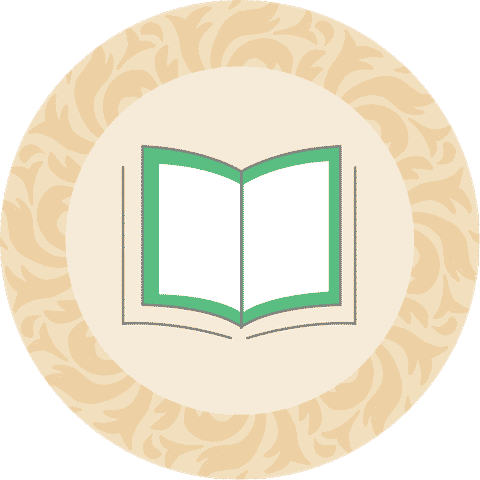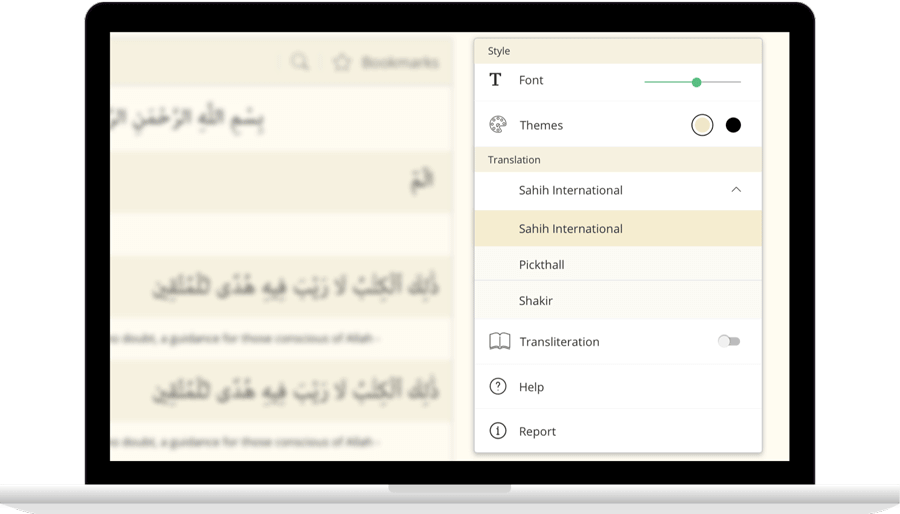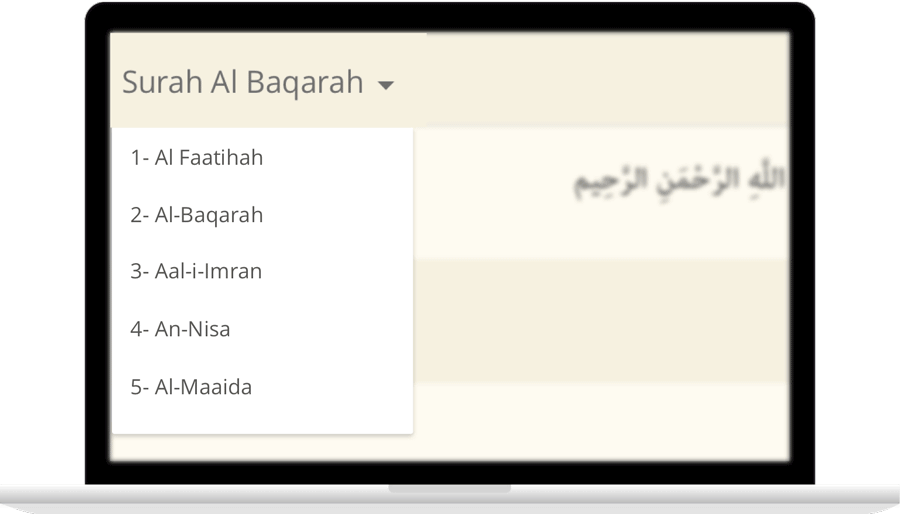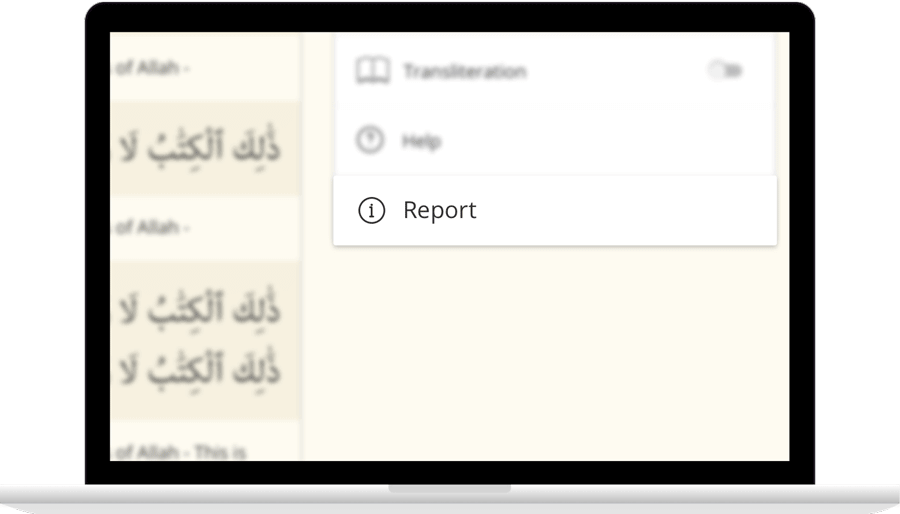Read Surah Muzammilwith translation
قُمِ ٱلَّيْلَ إِلَّا قَلِيلًا
Qumi allayla illa qaleelan
Verbringe die Nacht stehend (im Gebet) bis auf wenige Zeit davon
نِّصْفَهُۥٓ أَوِ ٱنقُصْ مِنْهُ قَلِيلًا
Nisfahu awi onqus minhu qaleelan
die Hälfte von ihr, oder verringere sie ein wenig
أَوْ زِدْ عَلَيْهِ وَرَتِّلِ ٱلْقُرْءَانَ تَرْتِيلًا
Aw zid AAalayhi warattili alqurana tarteelan
oder füge ein wenig hinzu - und trage den Quran mit Tartil vor.
إِنَّا سَنُلْقِى عَلَيْكَ قَوْلًا ثَقِيلًا
Inna sanulqee AAalayka qawlan thaqeelan
Wahrlich, Wir legen dir da ein Wort auf, das gewichtig ist.
إِنَّ نَاشِئَةَ ٱلَّيْلِ هِىَ أَشَدُّ وَطْـًٔا وَأَقْوَمُ قِيلًا
Inna nashiata allayli hiya ashaddu watan waaqwamu qeelan
Wahrlich, der Anbruch der Nacht ist die beste Zeit zur Selbstzucht und zur Erreichung von Aufrichtigkeit im Reden.
إِنَّ لَكَ فِى ٱلنَّهَارِ سَبْحًا طَوِيلًا
Inna laka fee alnnahari sabhan taweelan
Du hast ja gewiß während des Tages eine lange Beschäftigung.
وَٱذْكُرِ ٱسْمَ رَبِّكَ وَتَبَتَّلْ إِلَيْهِ تَبْتِيلًا
Waothkuri isma rabbika watabattal ilayhi tabteelan
Und gedenke des Namens deines Herrn und wende dich Ihm von ganzem Herzen zu.
رَّبُّ ٱلْمَشْرِقِ وَٱلْمَغْرِبِ لَآ إِلَٰهَ إِلَّا هُوَ فَٱتَّخِذْهُ وَكِيلًا
Rabbu almashriqi waalmaghribi la ilaha illa huwa faittakhithhu wakeelan
(Er ist) der Herr des Ostens und des Westens - es ist kein Gott außer Ihm; darum nimm Ihn zum Beschützer.
وَٱصْبِرْ عَلَىٰ مَا يَقُولُونَ وَٱهْجُرْهُمْ هَجْرًا جَمِيلًا
Waisbir AAala ma yaqooloona waohjurhum hajran jameelan
Und ertrage in Geduld alles, was sie reden; und halte dich von ihnen in angenehmer Weise zurück.
IslamicFinder brings Al Quran to you making the Holy Quran recitation a whole lot easier. With our Al Quran explorer feature, just with a tap, you can select the Surah you want to recite or listen Quran mp3 audio! Offering your Holy Quran Translation and Quran Transliteration in English and several other languages, Quran recitation has never been easier. Happy reading!
Contact Us

Thanks for reaching out.
We'll get back to you soon.