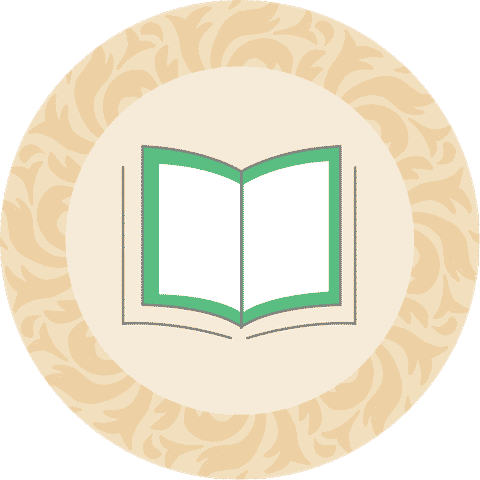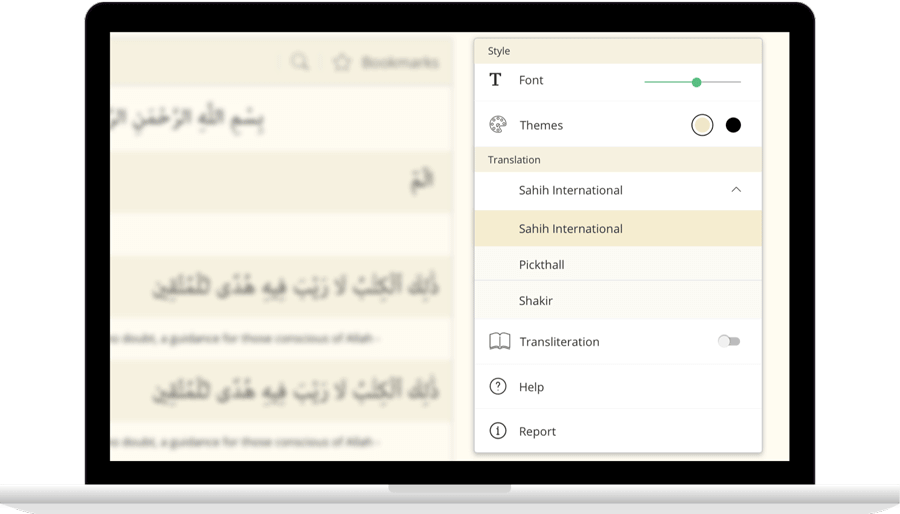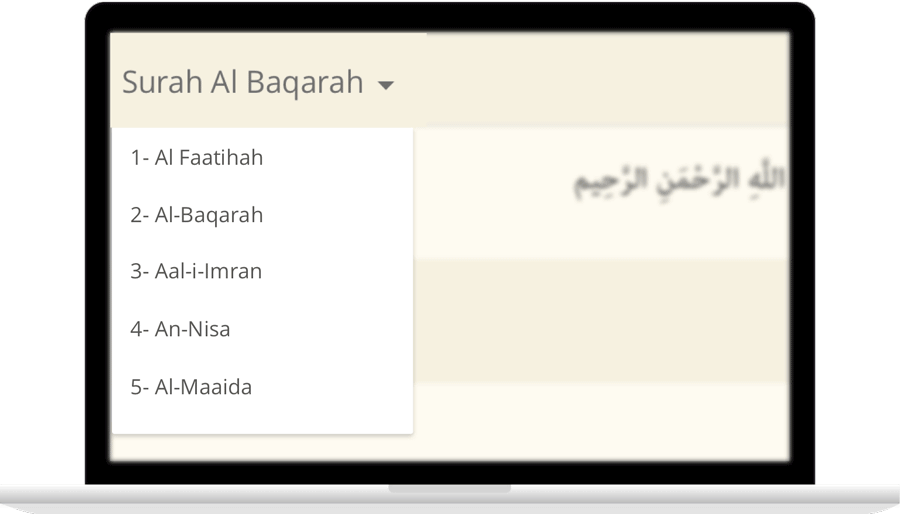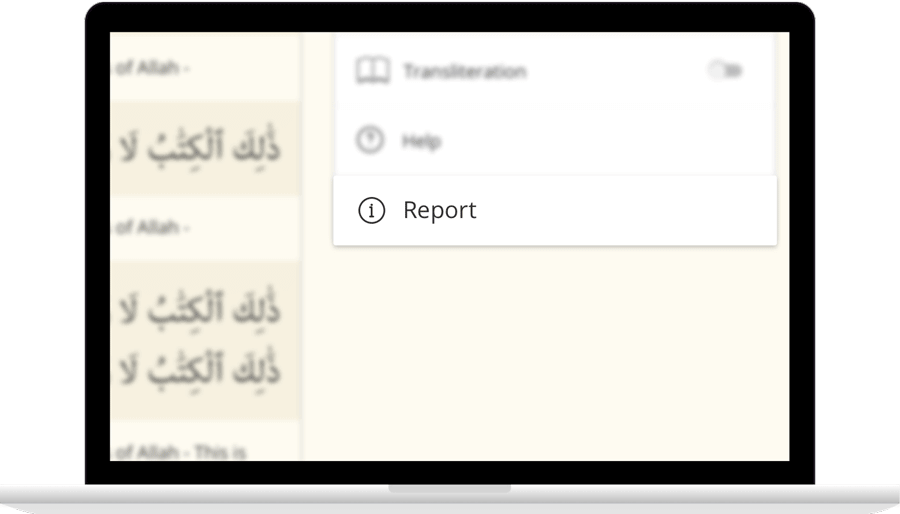Read Surah Dhariyatwith translation
قَالَ فَمَا خَطْبُكُمْ أَيُّهَا ٱلْمُرْسَلُونَ
Qala fama khatbukum ayyuha almursaloona
(Abraham) sagte: "Wohlan, was ist euer Auftrag, ihr Boten?"
قَالُوٓا۟ إِنَّآ أُرْسِلْنَآ إِلَىٰ قَوْمٍ مُّجْرِمِينَ
Qaloo inna orsilna ila qawmin mujrimeena
Sie sprachen: "Wir sind zu einem schuldigen Volke entsandt worden
لِنُرْسِلَ عَلَيْهِمْ حِجَارَةً مِّن طِينٍ
Linursila AAalayhim hijaratan min teenin
auf daß wir Steine von Ton auf sie niedersenden
مُّسَوَّمَةً عِندَ رَبِّكَ لِلْمُسْرِفِينَ
Musawwamatan AAinda rabbika lilmusrifeena
die von deinem Herrn für diejenigen gekennzeichnet sind, die nicht maßhalten."
فَأَخْرَجْنَا مَن كَانَ فِيهَا مِنَ ٱلْمُؤْمِنِينَ
Faakhrajna man kana feeha mina almumineena
Und Wir ließen alle die Gläubigen, die dort waren, fortgehen.
فَمَا وَجَدْنَا فِيهَا غَيْرَ بَيْتٍ مِّنَ ٱلْمُسْلِمِينَ
Fama wajadna feeha ghayra baytin mina almuslimeena
Wir fanden dort nur ein Haus von den Gottergebenen.
وَتَرَكْنَا فِيهَآ ءَايَةً لِّلَّذِينَ يَخَافُونَ ٱلْعَذَابَ ٱلْأَلِيمَ
Watarakna feeha ayatan lillatheena yakhafoona alAAathaba alaleema
Und Wir hinterließen darin ein Zeichen für jene, die die qualvolle Strafe fürchten.
وَفِى مُوسَىٰٓ إِذْ أَرْسَلْنَٰهُ إِلَىٰ فِرْعَوْنَ بِسُلْطَٰنٍ مُّبِينٍ
Wafee moosa ith arsalnahu ila firAAawna bisultanin mubeenin
Und (ein weiteres Zeichen war) in Moses, als Wir ihn zu Pharao mit offenkundiger Beweismacht sandten.
فَتَوَلَّىٰ بِرُكْنِهِۦ وَقَالَ سَٰحِرٌ أَوْ مَجْنُونٌ
Fatawalla biruknihi waqala sahirun aw majnoonun
Da drehte er sich im Gefühl seiner Stärke um und sagte: "(Dies ist) ein Zauberer oder ein Wahnsinniger!"
فَأَخَذْنَٰهُ وَجُنُودَهُۥ فَنَبَذْنَٰهُمْ فِى ٱلْيَمِّ وَهُوَ مُلِيمٌ
Faakhathnahu wajunoodahu fanabathnahum fee alyammi wahuwa muleemun
So erfaßten Wir ihn und seine Heerscharen und warfen sie ins Meer; und er ist zu tadeln.
IslamicFinder brings Al Quran to you making the Holy Quran recitation a whole lot easier. With our Al Quran explorer feature, just with a tap, you can select the Surah you want to recite or listen to Quran mp3 audio! Offering your Holy Quran Translation and Quran Transliteration in English and several other languages, Quran recitation has never been easier. Happy reading!
Contact Us

Thanks for reaching out.
We'll get back to you soon.