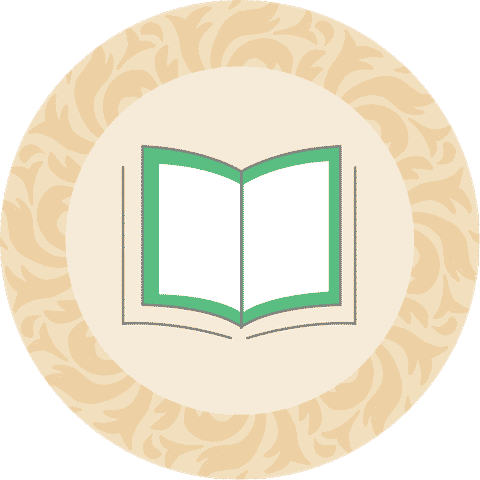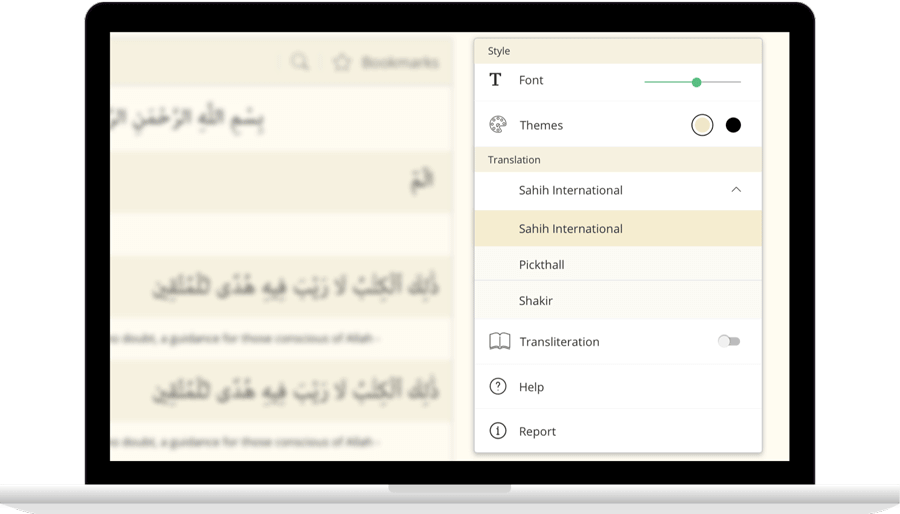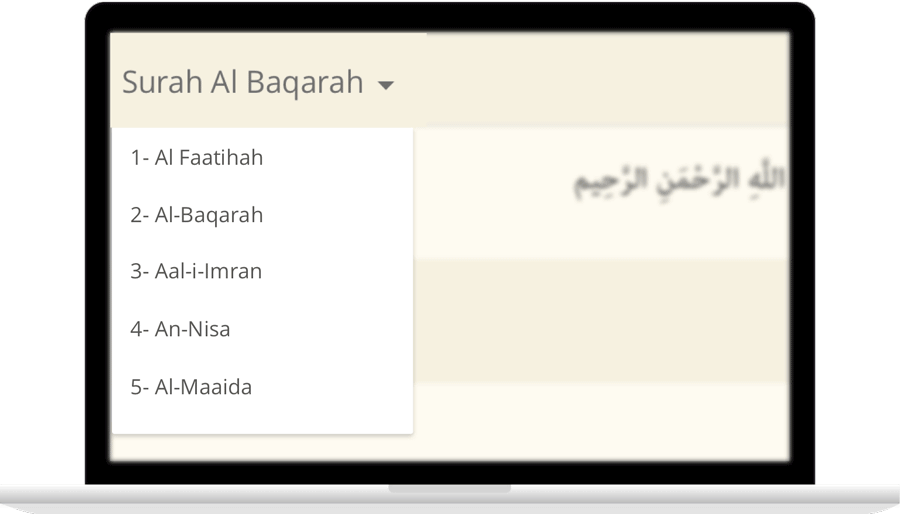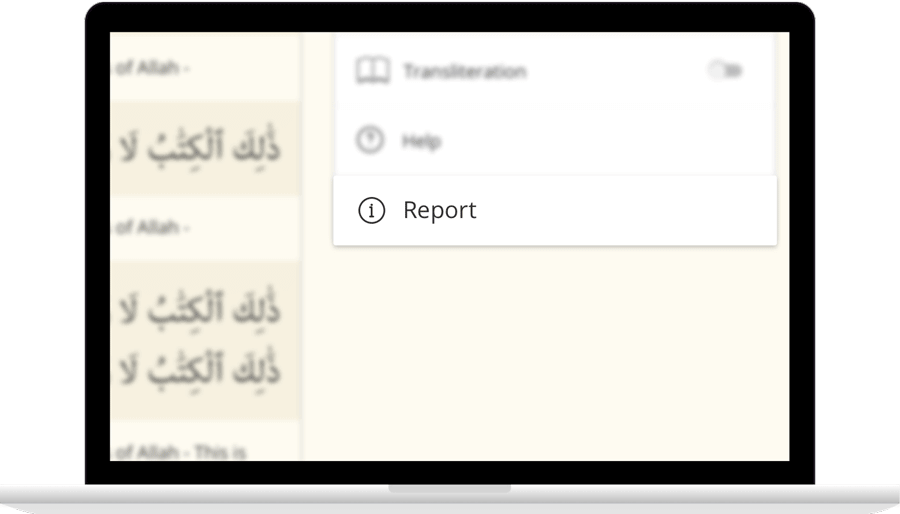Read Surah Infitarwith translation
إِذَا ٱلسَّمَآءُ ٱنفَطَرَتْ
Itha alssamao infatarat
[[82 ~ AL-INFITHAR (TERBELAHNYA LANGIT) Pendahuluan: Makkiyyah, 19 ayat ~ Surat al-Infithâr memaparkan peristiwa-peristwa dahsyat yang terjadi pada hari kiamat dengan gaya bahasa yang dapat meyakinkan pembaca akan kesungguhan terjadinya kiamat. Saat itu, setiap orang akan mengetahui segala yang diperbuatnya di dunia. Ayat-ayat yang lain berisi peringatan pada manusia yang menyombongkan diri di hadapan Tuhan--yang telah menjadikannya dan memberinya bentuk paling sempurna di seluruh alam--dan mendustakan hari pembalasan. Ayat-ayat selanjutnya memberikan penjelasan bahwa Allah Swt. mempunyai malaikat yang bertugas sebagai penjaga dan pencatat amal perbuatan manusia. Dikemukakan pula, dalam surat ini, bahwa kenikmatan dan kesenangan hidup akhirat akan didapat oleh orang-orang yang berbuat kebajikan. Sementara orang-orang kafir yang bergelimang dosa akan menemukan kesengsaraan. Mereka akan merasakan api neraka pada hari kiamat, hari ketika seseorang tidak berdaya sedikit pun untuk menolong orang lain. Saat itu segala urusan berada dalam kekuasaan Allah.]] Bila langit terbelah.
وَإِذَا ٱلْكَوَاكِبُ ٱنتَثَرَتْ
Waitha alkawakibu intatharat
Bila bintang dan benda-benda langit lain jatuh berserakan,
وَإِذَا ٱلْبِحَارُ فُجِّرَتْ
Waitha albiharu fujjirat
Bila seluruh lautan dibuka dengan dihilangkan batasan-batasanya.
وَإِذَا ٱلْقُبُورُ بُعْثِرَتْ
Waitha alqubooru buAAthirat
Bila kuburan dibongkar sehingga keluarlah orang-orang mati yang ada di dalamnya.
عَلِمَتْ نَفْسٌ مَّا قَدَّمَتْ وَأَخَّرَتْ
AAalimat nafsun ma qaddamat waakhkharat
Setiap insan akan mengetahui kebaikan dan keburukan yang telah mereka kerjakan, yang lewat maupun yang kemudian.
يَٰٓأَيُّهَا ٱلْإِنسَٰنُ مَا غَرَّكَ بِرَبِّكَ ٱلْكَرِيمِ
Ya ayyuha alinsanu ma gharraka birabbika alkareemi
Wahai manusia, apa yang membuat kalian tergoda sehingga berani mendurhakai Tuhanmu Yang Maha Pemurah?
ٱلَّذِى خَلَقَكَ فَسَوَّىٰكَ فَعَدَلَكَ
Allathee khalaqaka fasawwaka faAAadalaka
Yang menghadirkan dirimu dari ketiadaan ke alam wujud, menciptakan organ-organ tubuh yang dapat kamu manfaatkan, dan menjadikanmu seimbang dan serasi.
فِىٓ أَىِّ صُورَةٍ مَّا شَآءَ رَكَّبَكَ
Fee ayyi sooratin ma shaa rakkabaka
Dalam bentuk yang dikehendaki-Nya, Tuhan menjadikanmu. .
كَلَّا بَلْ تُكَذِّبُونَ بِٱلدِّينِ
Kalla bal tukaththiboona bialddeeni
Tetapi kalian malah mendustakan pembalasan pada hari kiamat.
وَإِنَّ عَلَيْكُمْ لَحَٰفِظِينَ
Wainna AAalaykum lahafitheena
Sesungguhnya diri kalian itu diawasi dan dijaga oleh para malaikat yang mulia di sisi Kami, yang mencatat dan membukukan segala perbuatan. Mereka mengetahui kebaikan dan kejahatan yang kalian lakukan.
IslamicFinder brings Al Quran to you making the Holy Quran recitation a whole lot easier. With our Al Quran explorer feature, just with a tap, you can select the Surah you want to recite or listen Quran mp3 audio! Offering your Holy Quran Translation and Quran Transliteration in English and several other languages, Quran recitation has never been easier. Happy reading!
Contact Us

Thanks for reaching out.
We'll get back to you soon.