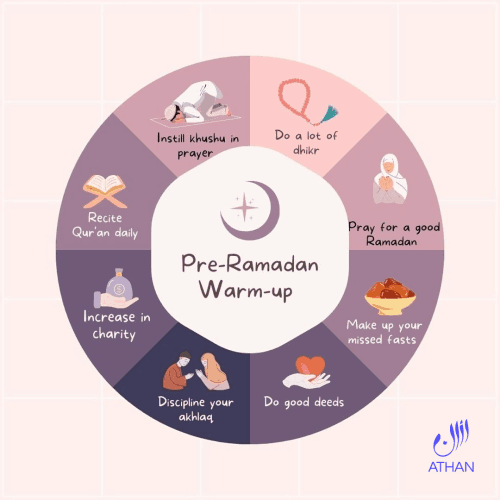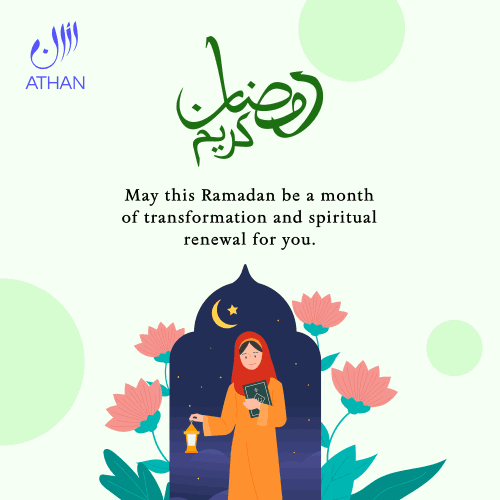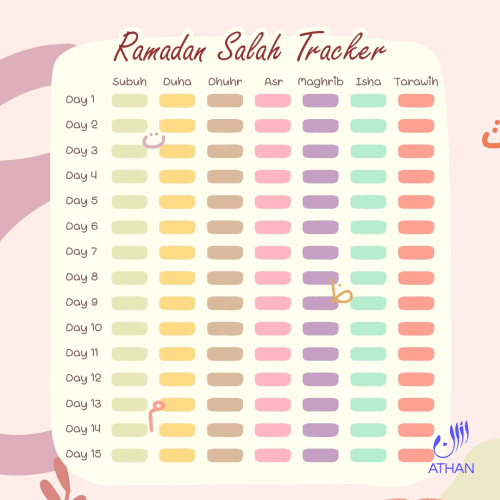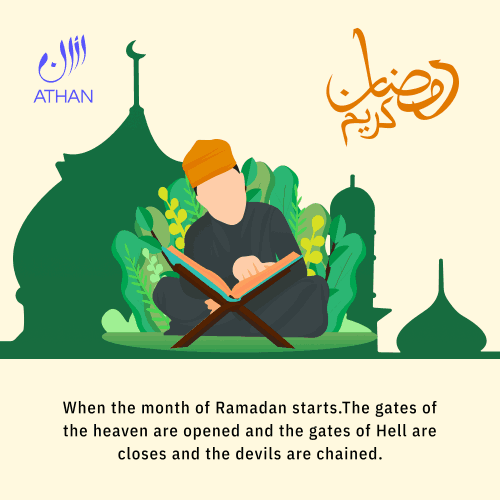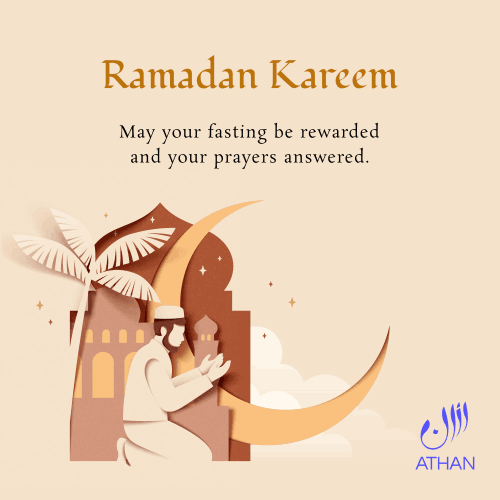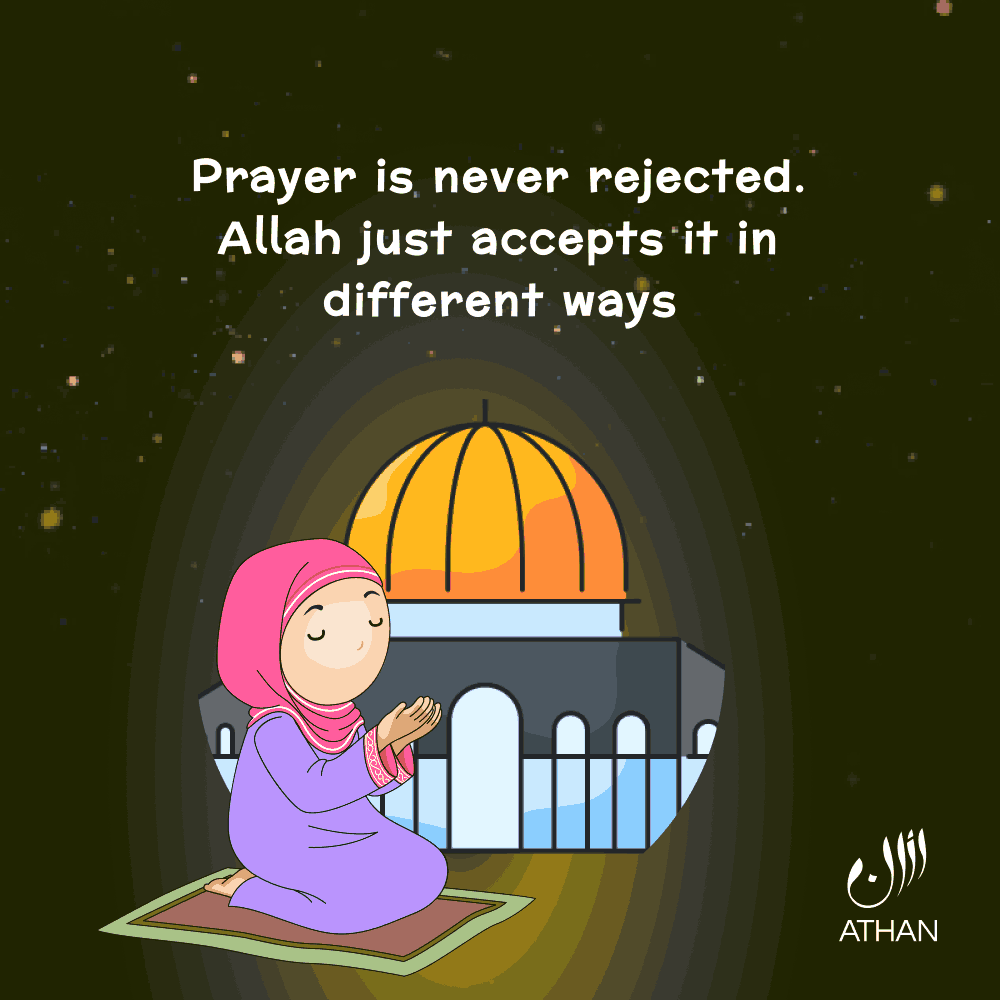Abu Dawmah|SD|47025410
Albaredo|IT|3183352
Kilometro 9|CL|41961314
Beljakovci|MK|44465512
Zitinjani|MK|44472687
General-Panomotowo|BG|40915440
Zeleznicka Stanica Volkovo|MK|44472441
Hosszuhat|HU|43471608
Arcos|EC|42560563
Killington|US|5237686
Abbujakka|NO|45304682
Travelers Rest|US|4598865
The Saddle|SH|46515041
Preston|US|4217343
Forestville|US|4355274
Cola|EC|42563094
Blue Ridge|TZ|47324794
Zeleznicka Stanica Mirovci|MK|44469448
Abu Doma|SD|47025449
Abu Khamirah|SD|47025809
Damba Djoube|ML|44625819
Dipalpur|PK|45476542
Wellesley Island|US|47847083
Becvary|CZ|42445388
Abu Gabra|SD|47025514
Zarits|GR|43273334
Balabli|LR|44348292
Virloveni|RO|46155198
Tebatabuki|KI|44241114
Sennar Junction|SD|47048355
Bejaz Tepe|MK|44465443
Samaritan Estate|GD|43312915
Zaimi|GR|43273227
Pyatigorsk|RU|503550
Pico de Joao Claro|CV|41891621
Ban Khok Sawang|TH|47370010
Ushappu|JP|44107542
Hardy Bay|GD|43312494
Coal Township|US|5184739
Zorori|NG|45216117
Djinak|SN|46590361
Margaree Harbour|CA|6066147
Belcovice|CZ|42445458
Medano Juarez|AR|40287648
Tay Keng Loon Estate|SG|46621964
Muncy|US|5202715
Great Ravine River|GD|43312463
Ballynacooly|IE|43955298
Balli Island|LR|44348337
Baltim|EG|359304
Tu Son|VN|48106907
Clyde River|CA|5924345
Alsoaranyod|HU|43461385
Oakville|US|4401618
The Cut Bridge|BM|40704415
Union Grove|US|4094803
Tanjong Sakunyit|SG|46621692
McLeods|CA|12096589
Vierasi|RO|46154956
Sibayi|ZA|46787200
Ancien Fort Frederic|BE|40659549
Kaleydzhiler|BG|40917812
Akkuduk|KZ|44142773
Wanless|CA|41317659
Teburaniboiboi|KI|44241127
Akkoshkar|KZ|44142745
Swanzey|US|5093422
Taratai|KI|44241089
Silil|SO|46684095
Sesser|US|4249704
Tekarakan|KI|44241135
Long Cove|SH|46514846
Water Valley|US|4312766
La Demacracia|GT|43324348
Banama|LR|44348395
Azant|TR|47570483
Zugea|NG|45216134
Columbus|US|4509177