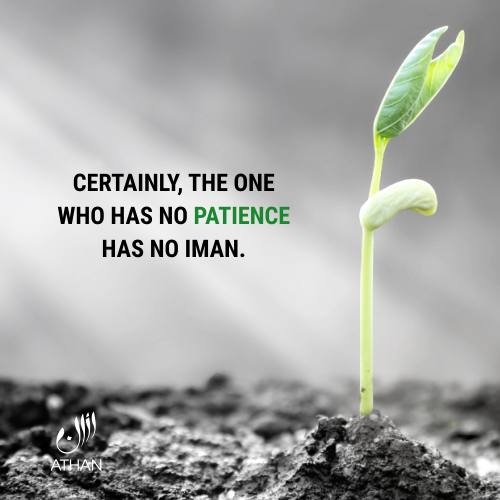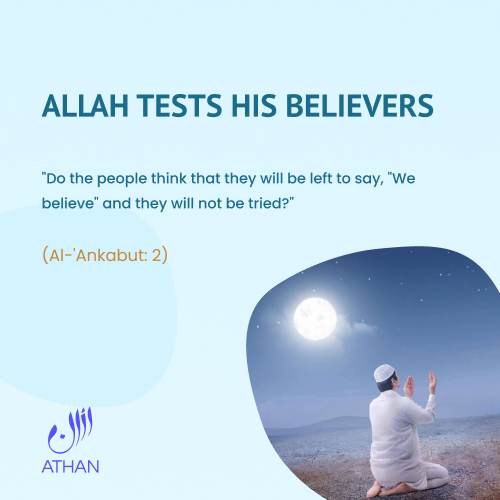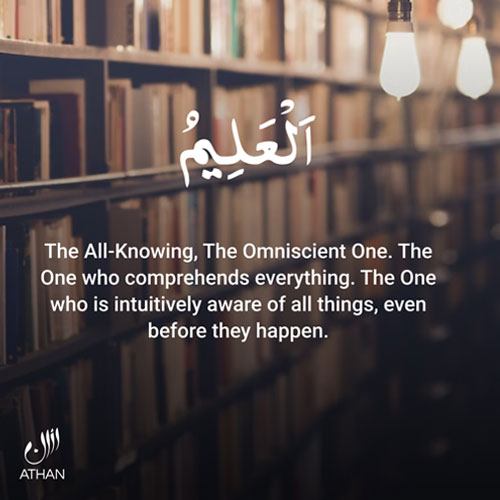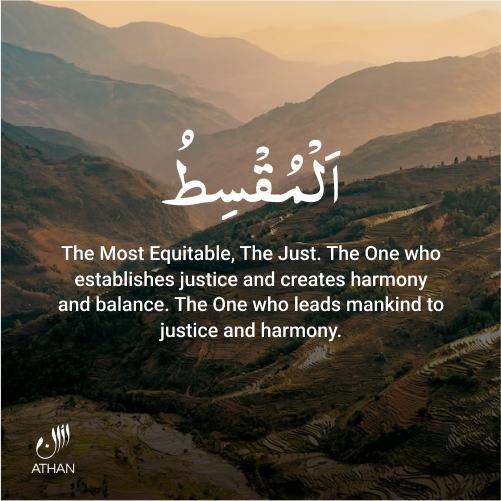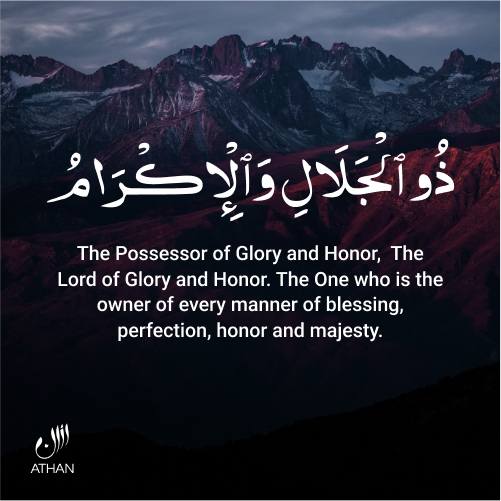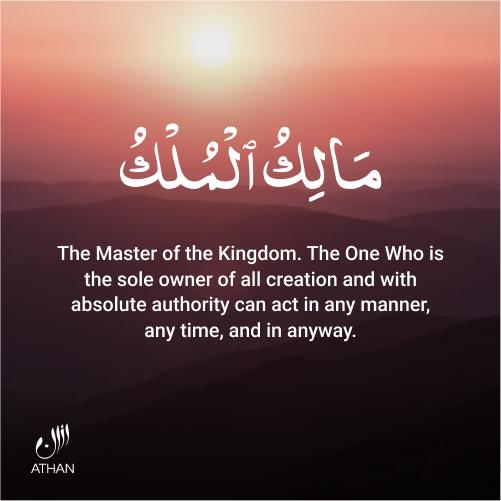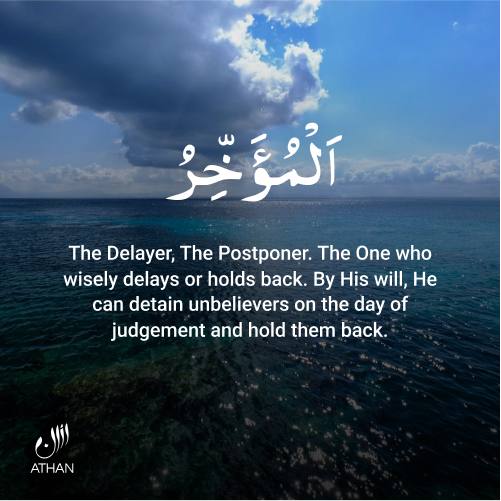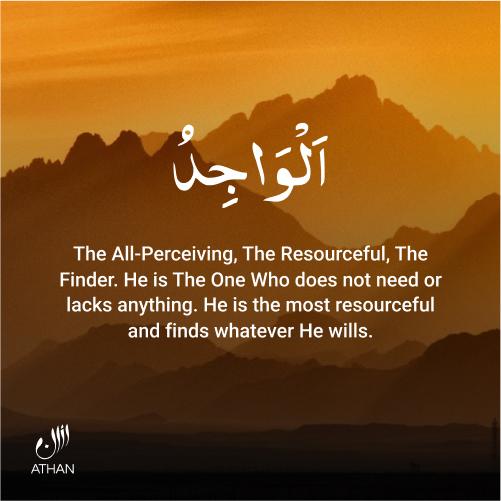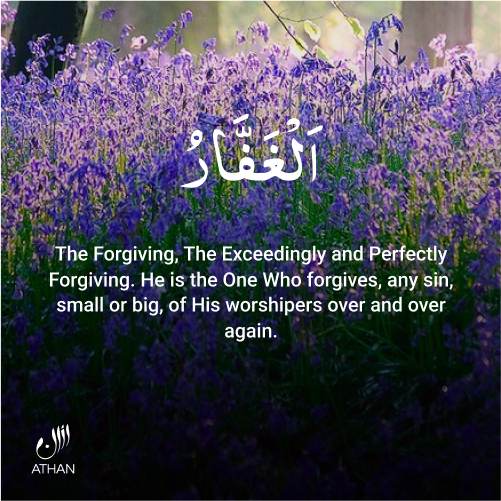Also To|HU|43461750
Baie Lassenoua|VU|47925644
Monte Duarte|CV|41891454
Shore Island|SH|46515088
Volcan Alcedo|EC|42560253
Kampong Limau Manis|BN|40906525
Chabai|GM|42980331
Morro Observatorio|ST|46520612
Zakaznik Karatag|TJ|47318560
Virful Piatra Dornei|RO|46142409
Ancien Ferme de Ravenstein|BE|40659546
Lighter Rock|SH|46514835
Tabukiniberu|KI|44241051
Zeleznicka Stanica Kukuricani|MK|44468753
Veinticinco de Junio|EC|42576339
Soubisse Island|GD|43312940
Bela Reka|MK|44465455
Longwood Point|SH|46514859
Andenelle|BE|40659555
Aasnesmangen|NO|45304615
Viriti|RO|46155191
L'Esterre|GD|43312570
L'Esterre Bay|GD|43312572
Kampong Lepong|BN|40906523
Bambele|LR|44348373
Akkuduk|KZ|44142774
Hafizabad|PK|1177384
Zgropolci|MK|44472668
Somaismah|QA|46114423
Zibarat al Marqabiyah|SA|46540972
Witches Land|SJ|47073228
Zuzi|AF|40111129
Baie Vaekao-Hapapani|PF|42967514
Woola Tank|AU|40406232
Bastion Point|PF|42963896
Bedrieglijk|PF|42963902
Zeelands Baij|SJ|47073355
Subaihah|QA|46114425
Ansong|KR|46828854
Ansan-got|KR|46828823
Zibarat al Majami'|SA|46540352
Yirafilaia|SL|46613799
Abrak ar- Ruhejma|SA|46546260
Arakot|IS|43494045
Wookia Rockhole|AU|40406217
Ymers dal|SJ|47073307
Arbakkasteinn|IS|43494063
Wollebaekfjellet|SJ|47073241
Abar Khadra'|SA|46538413
Voss|US|4739416
Rio Grande|PR|4567817
Columbus|US|4509177