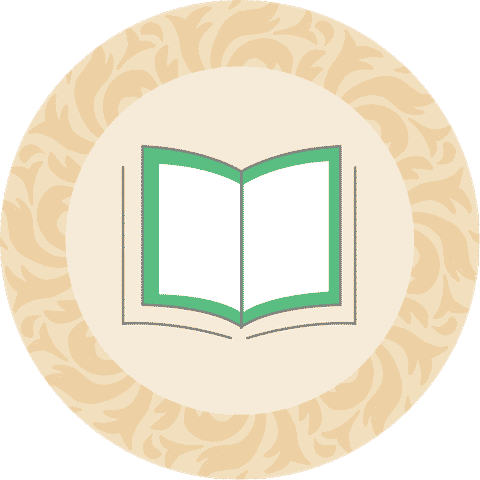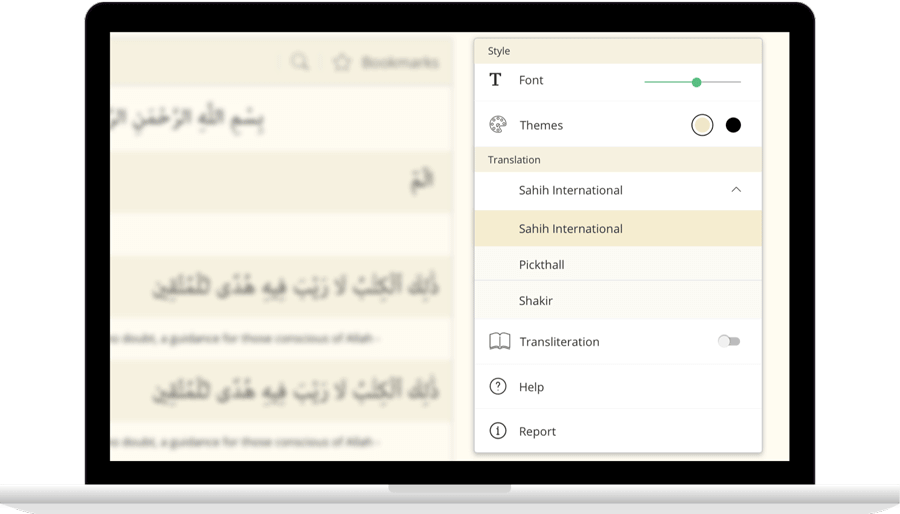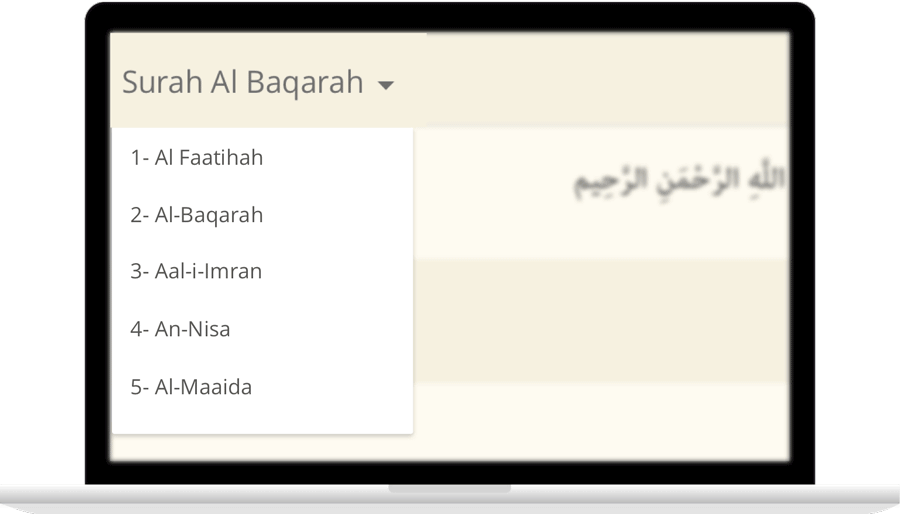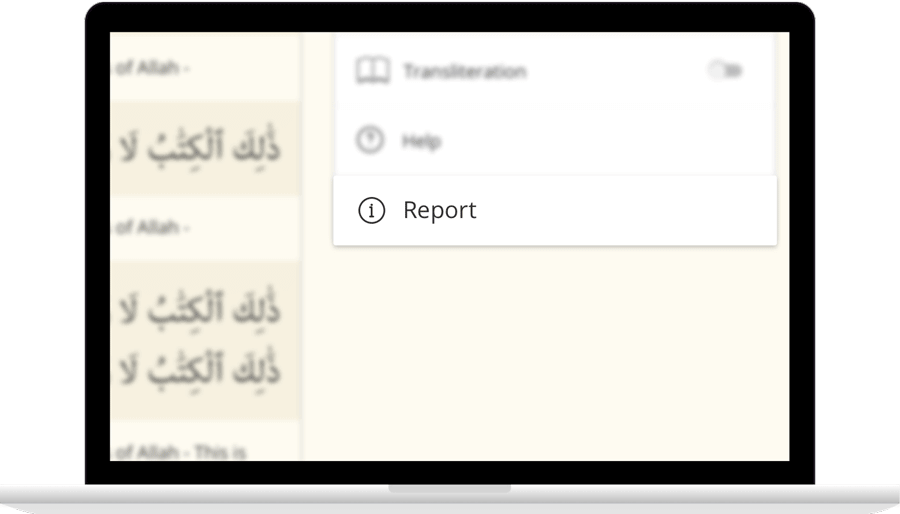Oku Surat Shuara Sure okuma
لَعَلَّكَ بَٰخِعٌ نَّفْسَكَ أَلَّا يَكُونُوا۟ مُؤْمِنِينَ
إِن نَّشَأْ نُنَزِّلْ عَلَيْهِم مِّنَ ٱلسَّمَآءِ ءَايَةً فَظَلَّتْ أَعْنَٰقُهُمْ لَهَا خَٰضِعِينَ
وَمَا يَأْتِيهِم مِّن ذِكْرٍ مِّنَ ٱلرَّحْمَٰنِ مُحْدَثٍ إِلَّا كَانُوا۟ عَنْهُ مُعْرِضِينَ
فَقَدْ كَذَّبُوا۟ فَسَيَأْتِيهِمْ أَنۢبَٰٓؤُا۟ مَا كَانُوا۟ بِهِۦ يَسْتَهْزِءُونَ
أَوَلَمْ يَرَوْا۟ إِلَى ٱلْأَرْضِ كَمْ أَنۢبَتْنَا فِيهَا مِن كُلِّ زَوْجٍ كَرِيمٍ
إِنَّ فِى ذَٰلِكَ لَءَايَةً وَمَا كَانَ أَكْثَرُهُم مُّؤْمِنِينَ
وَإِذْ نَادَىٰ رَبُّكَ مُوسَىٰٓ أَنِ ٱئْتِ ٱلْقَوْمَ ٱلظَّٰلِمِينَ
Contact Us