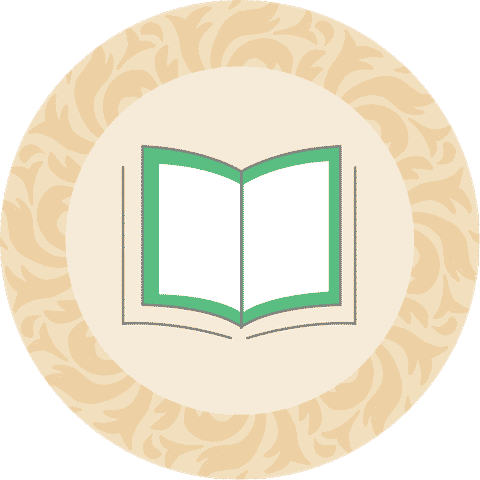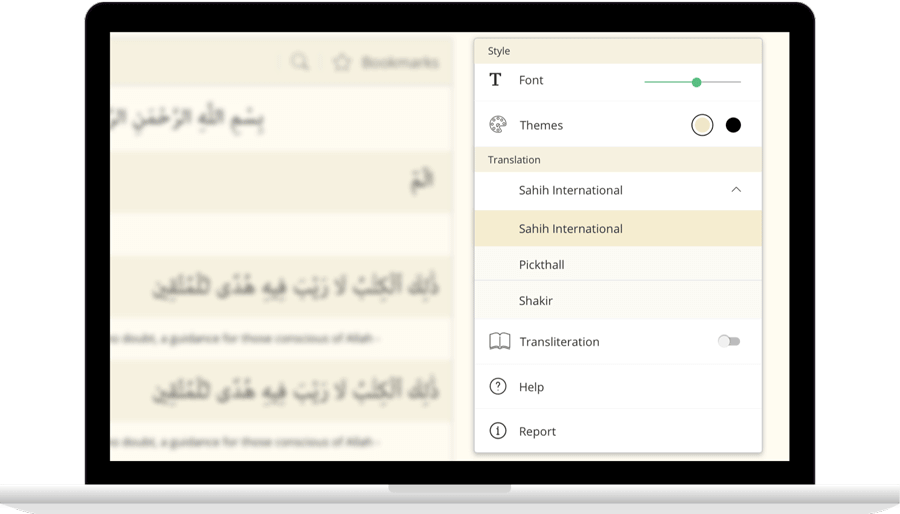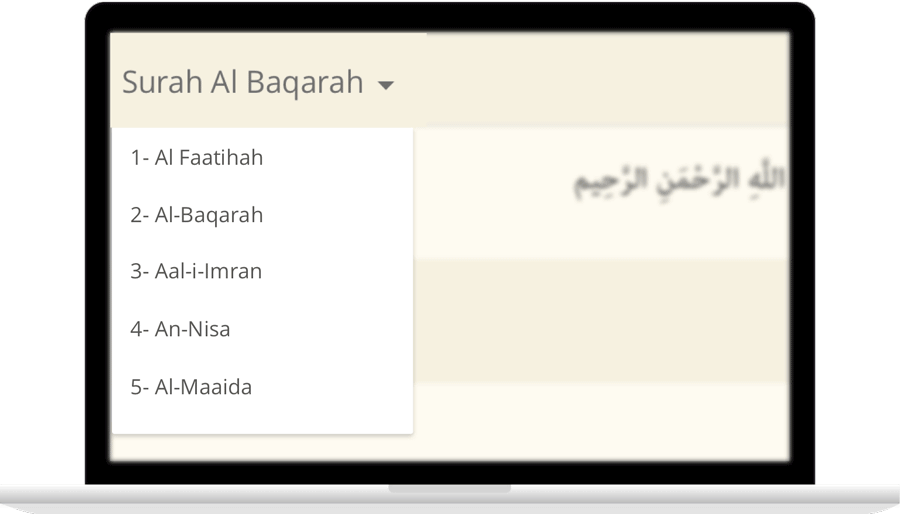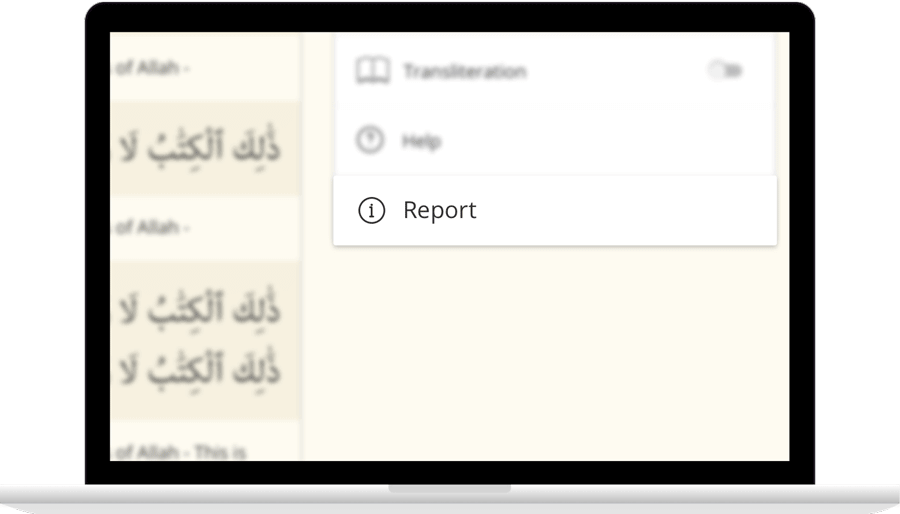Baca Surah Ahzab dengan terjemahan
يَٰٓأَيُّهَا ٱلنَّبِىُّ ٱتَّقِ ٱللَّهَ وَلَا تُطِعِ ٱلْكَٰفِرِينَ وَٱلْمُنَٰفِقِينَ إِنَّ ٱللَّهَ كَانَ عَلِيمًا حَكِيمًا
Ya ayyuha alnnabiyyu ittaqi Allaha wala tutiAAi alkafireena waalmunafiqeena inna Allaha kana AAaleeman hakeeman
وَٱتَّبِعْ مَا يُوحَىٰٓ إِلَيْكَ مِن رَّبِّكَ إِنَّ ٱللَّهَ كَانَ بِمَا تَعْمَلُونَ خَبِيرًا
WaittabiAA ma yooha ilayka min rabbika inna Allaha kana bima taAAmaloona khabeeran
وَتَوَكَّلْ عَلَى ٱللَّهِ وَكَفَىٰ بِٱللَّهِ وَكِيلًا
Watawakkal AAala Allahi wakafa biAllahi wakeelan
مَّا جَعَلَ ٱللَّهُ لِرَجُلٍ مِّن قَلْبَيْنِ فِى جَوْفِهِۦ وَمَا جَعَلَ أَزْوَٰجَكُمُ ٱلَّٰٓـِٔى تُظَٰهِرُونَ مِنْهُنَّ أُمَّهَٰتِكُمْ وَمَا جَعَلَ أَدْعِيَآءَكُمْ أَبْنَآءَكُمْ ذَٰلِكُمْ قَوْلُكُم بِأَفْوَٰهِكُمْ وَٱللَّهُ يَقُولُ ٱلْحَقَّ وَهُوَ يَهْدِى ٱلسَّبِيلَ
Ma jaAAala Allahu lirajulin min qalbayni fee jawfihi wama jaAAala azwajakumu allaee tuthahiroona minhunna ommahatikum wama jaAAala adAAiyaakum abnaakum thalikum qawlukum biafwahikum waAllahu yaqoolu alhaqqa wahuwa yahdee alssabeela
ٱدْعُوهُمْ لِءَابَآئِهِمْ هُوَ أَقْسَطُ عِندَ ٱللَّهِ فَإِن لَّمْ تَعْلَمُوٓا۟ ءَابَآءَهُمْ فَإِخْوَٰنُكُمْ فِى ٱلدِّينِ وَمَوَٰلِيكُمْ وَلَيْسَ عَلَيْكُمْ جُنَاحٌ فِيمَآ أَخْطَأْتُم بِهِۦ وَلَٰكِن مَّا تَعَمَّدَتْ قُلُوبُكُمْ وَكَانَ ٱللَّهُ غَفُورًا رَّحِيمًا
OdAAoohum liabaihim huwa aqsatu AAinda Allahi fain lam taAAlamoo abaahum faikhwanukum fee alddeeni wamawaleekum walaysa AAalaykum junahun feema akhtatum bihi walakin ma taAAammadat quloobukum wakana Allahu ghafooran raheeman
ٱلنَّبِىُّ أَوْلَىٰ بِٱلْمُؤْمِنِينَ مِنْ أَنفُسِهِمْ وَأَزْوَٰجُهُۥٓ أُمَّهَٰتُهُمْ وَأُو۟لُوا۟ ٱلْأَرْحَامِ بَعْضُهُمْ أَوْلَىٰ بِبَعْضٍ فِى كِتَٰبِ ٱللَّهِ مِنَ ٱلْمُؤْمِنِينَ وَٱلْمُهَٰجِرِينَ إِلَّآ أَن تَفْعَلُوٓا۟ إِلَىٰٓ أَوْلِيَآئِكُم مَّعْرُوفًا كَانَ ذَٰلِكَ فِى ٱلْكِتَٰبِ مَسْطُورًا
Alnnabiyyu awla bialmumineena min anfusihim waazwajuhu ommahatuhum waoloo alarhami baAAduhum awla bibaAAdin fee kitabi Allahi mina almumineena waalmuhajireena illa an tafAAaloo ila awliyaikum maAAroofan kana thalika fee alkitabi mastooran
وَإِذْ أَخَذْنَا مِنَ ٱلنَّبِيِّۦنَ مِيثَٰقَهُمْ وَمِنكَ وَمِن نُّوحٍ وَإِبْرَٰهِيمَ وَمُوسَىٰ وَعِيسَى ٱبْنِ مَرْيَمَ وَأَخَذْنَا مِنْهُم مِّيثَٰقًا غَلِيظًا
Waith akhathna mina alnnabiyyeena meethaqahum waminka wamin noohin waibraheema wamoosa waAAeesa ibni maryama waakhathna minhum meethaqan ghaleethan
لِّيَسْـَٔلَ ٱلصَّٰدِقِينَ عَن صِدْقِهِمْ وَأَعَدَّ لِلْكَٰفِرِينَ عَذَابًا أَلِيمًا
Liyasala alssadiqeena AAan sidqihim waaAAadda lilkafireena AAathaban aleeman
يَٰٓأَيُّهَا ٱلَّذِينَ ءَامَنُوا۟ ٱذْكُرُوا۟ نِعْمَةَ ٱللَّهِ عَلَيْكُمْ إِذْ جَآءَتْكُمْ جُنُودٌ فَأَرْسَلْنَا عَلَيْهِمْ رِيحًا وَجُنُودًا لَّمْ تَرَوْهَا وَكَانَ ٱللَّهُ بِمَا تَعْمَلُونَ بَصِيرًا
Ya ayyuha allatheena amanoo othkuroo niAAmata Allahi AAalaykum ith jaatkum junoodun faarsalna AAalayhim reehan wajunoodan lam tarawha wakana Allahu bima taAAmaloona baseeran
إِذْ جَآءُوكُم مِّن فَوْقِكُمْ وَمِنْ أَسْفَلَ مِنكُمْ وَإِذْ زَاغَتِ ٱلْأَبْصَٰرُ وَبَلَغَتِ ٱلْقُلُوبُ ٱلْحَنَاجِرَ وَتَظُنُّونَ بِٱللَّهِ ٱلظُّنُونَا۠
Ith jaookum min fawqikum wamin asfala minkum waith zaghati alabsaru wabalaghati alquloobu alhanajira watathunnoona biAllahi alththunoona
Contact Us

Thanks for reaching out.
We'll get back to you soon.