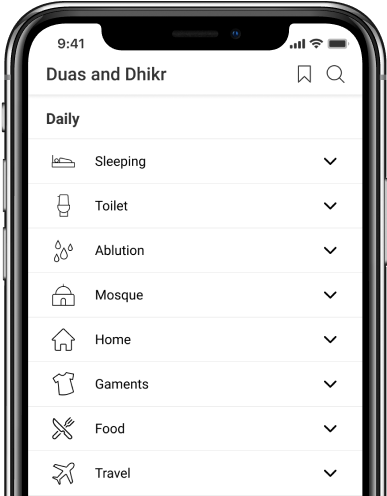Dualar For the deceased at the funeral prayer
- 1
اللهُـمِّ اغْفِـرْ لَهُ وَارْحَمْـه ، وَعافِهِ وَاعْفُ عَنْـه ، وَأَكْـرِمْ نُزُلَـه ، وَوَسِّـعْ مُدْخَـلَه ، وَاغْسِلْـهُ بِالْمـاءِ وَالثَّـلْجِ وَالْبَـرَدْ ، وَنَقِّـهِ مِنَ الْخطـايا كَما نَـقّيْتَ الـثَّوْبُ الأَبْيَـضُ مِنَ الدَّنَـسْ ، وَأَبْـدِلْهُ داراً خَـيْراً مِنْ دارِه ، وَأَهْلاً خَـيْراً مِنْ أَهْلِـه ، وَزَوْجَـاً خَـيْراً مِنْ زَوْجِه، وَأَدْخِـلْهُ الْجَـنَّة ، وَأَعِـذْهُ مِنْ عَذابِ القَـبْر وَعَذابِ النّـار
Allaahum-maghfir lahu warhamhu, wa 'aafihi, wa'fu 'anhu, wa 'akrim nuzulahu, wa wassi' mudkhalahu, waghsilhu bilmaa'i waththalji walbaradi, wa naqqihi minal-khataayaa kamaa naqqaytath-thawbal-'abyadha minad-danasi, wa 'abdilhu daaran khayran min daarihi, wa 'ahlan khayran min 'ahlihi, wa zawjan khayran min zawjihi, wa 'adkhilhul-jannata, wa. 'a'ithhu min 'athaabil-qabri[wa 'athaabin-naar]
O Allah, forgive him and have mercy on him and give him strength and pardon him. Be generous to him and cause his entrance to be wide and wash him with water and snow and hail. Cleanse him of his transgressions as white cloth is cleansed of stains. Give him an abode better than his home, and a family better than his family and a wife better than his wife. Take him into Paradise and protect him from the punishment of the grave [and from the punishment of Hell-fire].
Muslim: 963
- 2
اللهُـمِّ اغْفِـرْ لِحَيِّـنا وَمَيِّتِـنا وَشـاهِدِنا ، وَغائِبِـنا ، وَصَغيـرِنا وَكَبيـرِنا ، وَذَكَـرِنا وَأُنْثـانا . اللهُـمِّ مَنْ أَحْيَيْـتَهُ مِنّا فَأَحْيِـهِ عَلى الإِسْلام ،وَمَنْ تَوَفَّـيْتََهُ مِنّا فَتَوَفَّـهُ عَلى الإِيـمان ، اللهُـمِّ لا تَحْـرِمْنـا أَجْـرَه ، وَلا تُضِـلَّنا بَعْـدَهُ
Allaahum-maghfir lihayyinaa, wa mayyitinaa, wa shaahidinaa, wa ghaa'ibinaa, wa sagheerinaa wa kabeerinaa, wa thakarinaa wa 'unthaanaa. Allaahumma man 'ahyaytahu minnaa fa'ahyihi 'alal-'Islaami, wa man tawaffaytahu minnaa fatawaffahu 'alal-'eemaani, Allaahumma laa tahrimnaa 'ajrahu wa laa tudhillanaa ba'dahu
O Allah forgive our living and our dead, those who are with us and those who are absent, our young and our old, our menfolk and our womenfolk. O Allah, whomever you give life from among us give him life in Islam, and whomever you take way from us take him away in Faith. O Allah, do not forbid us their reward and do not send us astray after them.
Abu Dawud: 3201, At-Tirmidhi: 1024
- 3
الَّلهُـمِّ إِنَّ فُلانَ بْنَ فُلانٍ في ذِمَّـتِك ، وَحَبْـلِ جِـوارِك ، فَقِـهِ مِنْ فِتْـنَةِ الْقَـبْرِ وَعَذابِ النّـار ، وَأَنْتَ أَهْلُ الْوَفـاءِ وَالْـحَقِّ ، فَاغْفِـرْ لَهُ وَارْحَمْـهُ ، إِنَّكَ أَنْتَ الغَـفورُ الـرَّحيم
Allaahumma 'inna [name the person] fee thimmatika, wa habli jiwaarika, faqihi min fitnatil-qabri wa 'athaabin-naari, wa 'Anta 'ahlul-wafaa'i walhaqqi. Faghfir lahu warhaw.hu 'innaka 'Antal-Ghafoorur-Raheem
O Allah, surely [name the person] is under Your protection, and in the rope of Your security, so save him from the trial of the grave and from the punishment of the Fire. You fulfill promises and grant rights, so forgive him and have mercy on him. Surely You are Most Forgiving, Most Merciful.
Abu Dawud: 3202, Ibn Majah: 1499
Contact Us

Thanks for reaching out.
We'll get back to you soon.