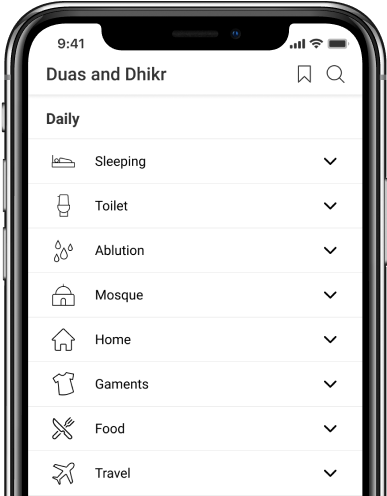Dua After Takbeer (Start of prayer)
- 1
وَجَّهْتُ وَجْهِيَ لِلَّذِي فَطَرَ السَّموَاتِ وَالْأَرْضَ حَنِيفاً وَمَا أَنَا مِنَ الْمُشْرِكِينَ، إِنَّ صَلَاتِي، وَنُسُكِي، وَمَحْيَايَ، وَمَمَاتِي للهِ رَبِّ الْعَالَمِينَ، لَا شَرِيكَ لَهُ وَبِذَلِكَ أُمِرْتُ وَأَنَا مِنَ الْمُسْلِمِينَ. اللَّهُمَّ أَنْتَ الْمَلِكُ لَا إِلَهَ إِلَّا أَنْتَ، أَنْتَ رَبِّي وَأَنَا عَبْدُكَ، ظَلَمْتُ نَفْسِي وَاعْتَرَفْتُ بَذَنْبِي فَاغْفِرْ لِي ذُنُوبِي جَمِيعاً إِنَّهُ لَا يَغْفِرُ الذُّنُوبَ إِلَّا أَنْتَ، وَاهْدِنِي لأّحْسَنِ الْأَخْلَاقِ لَا يَهْدِي لأَحْسَنِهَا إِلَّا أَنْتَ، وَاصْرِفْ عَنِّي سَيِّئَهَا لَا يَصْرِفُ عَنِّي سَيِّئَهَا إِلَّا أَنْتَ، لَبَّيْكَ وَسَعْدَيْكَ، وَالْخَيْرُ كُلُّهُ بِيَدَيْكَ، وَالشَّرُّ لَيْسَ إِلَيْكَ، أَنَا بِكَ وَإِلَيْكَ، تَبَارَكْتَ وَتَعَالَيْتَ، أَسْتَغْفِرُكَ وَأَتُوبُ إِلَيْكَ
Wajjahtu wajhiya lillathee fataras-samawati wal-arda haneefan wama ana minal-mushrikeen, inna salatee wanusukee wamahyaya wamamatee lillahi rabbil-AAalameen, la shareeka lahu wabithalika omirtu wa-ana minal-muslimeen. Allahumma antal-maliku la ilaha illa ant. anta rabbee wa-ana AAabduk, thalamtu nafsee waAAtaraftu bithanbee faghfir lee thunoobee jameeAAan innahu la yaghfiruth-thunooba illa ant.wahdinee li-ahsanil-akhlaqi la yahdee li-ahsaniha illa ant, wasrif AAannee sayyi-aha la yasrifu AAannee sayyi-aha illa ant, labbayka wasaAAdayk,walkhayru kulluhu biyadayk, washsharru laysa ilayk, ana bika wa-ilayk, tabarakta wataAAalayt, astaghfiruka wa-atoobu ilayk
I have turned my face sincerely towards He who has brought forth the heavens and the Earth and I am not of those who associate (others with Allah). Indeed my prayer, my sacrifice, my life and my death are for Allah, Lord of the worlds, no partner has He, with this I am commanded and I am of the Muslims. O Allah, You are the Sovereign, none has the right to be worshipped except You. You are my Lord and I am Your servant, I have wronged my own soul and have acknowledged my sin, so forgive me all my sins for no one forgives sins except You. Guide me to the best of characters for none can guide to it other than You, and deliver me from the worst of characters for none can deliver me from it other than You. Here I am, in answer to Your call, happy to serve you. All good is within Your hands and evil does not stem from You. I exist by your will and will return to you. Blessed and High are You, I seek Your forgiveness and repent unto You
Muslim: 771
- 2
اللَّهُمَّ بَاعِدْ بَيْنِي وَبَيْنَ خَطَايَايَ كَمَا بَاعَدْتَ بَيْنَ الْمَشْرِقِ وَالْمَغْرِبِ، اللَّهُمَّ نَقِّنِي مِنْ خَطَايَايَ، كَمَا يُنَقَّى الثَّوْبُ الْأَ بْيَضُ مِنَ الدَّنَسِ، اللَّهُمَّ اغْسِلْنِي مِنْ خَطَايَايَ بِالثَّلْجِ وّالْمَاءِ وَالْبَرَدِ
Allaahumma baa'id baynee wa bayna khataayaaya kamaa baa'adta baynal-mashriqi walmaghribi, Allaahumma naqqinee min khataayaaya kamaa yunaqqath-thawbul-'abyadhu minad-danasi, Allaahum-maghsilnee min khataayaaya, bith-thalji walmaa'i walbarad
O Allah! separate me from my sins as You have separated the East from the West. O Allah, cleanse me of my transgressions as the white garment is cleansed of stains. O Allah! wash away my sins with ice and water and frost.
Muslim: 598
- 3
سُبْحَانَكَ اللَّهُمَّ وَبِحَمْدِكَ، وَتَبَارَكَ اسْمُكَ، وَتَعَالَى جَدُّكَ، وَلَا إِلَهَ غَيْرُكَ
Subhaanaka Allaahumma wa bihamdika, wa tabaarakasmuka, wa ta'aalaa jadduka, wa laa 'ilaaha ghayruka
Glory is to You O Allah, and praise. Blessed is Your Name and Exalted is Your Majesty. There is none worthy of worship but You.
An-Nasa'i: 900, At-Tirmidhi: 243,
Contact Us

Thanks for reaching out.
We'll get back to you soon.