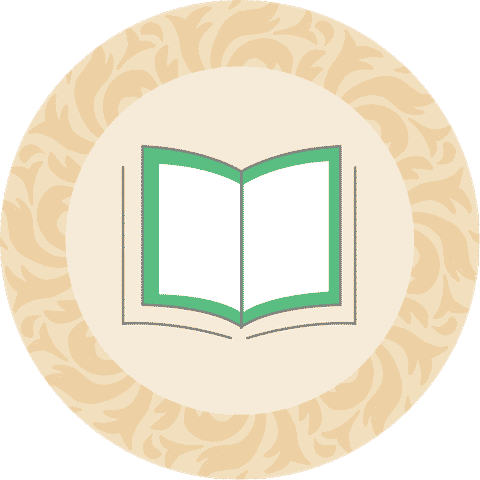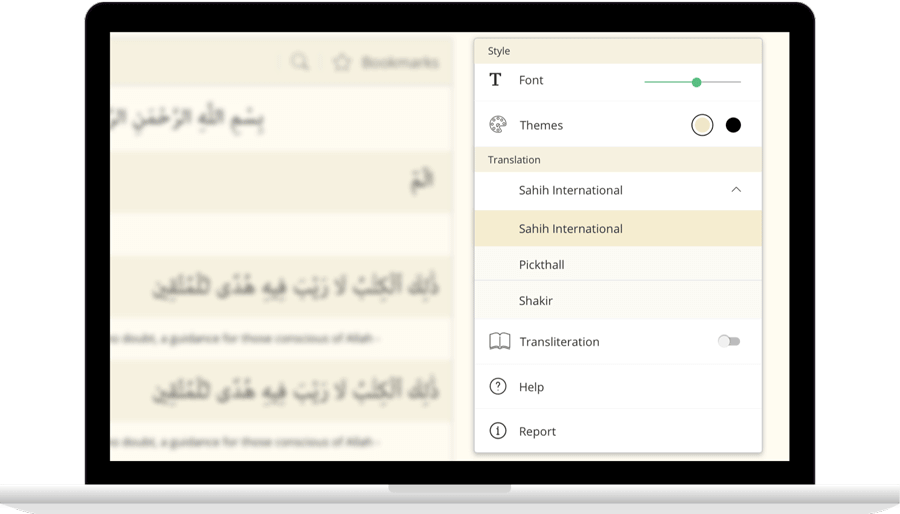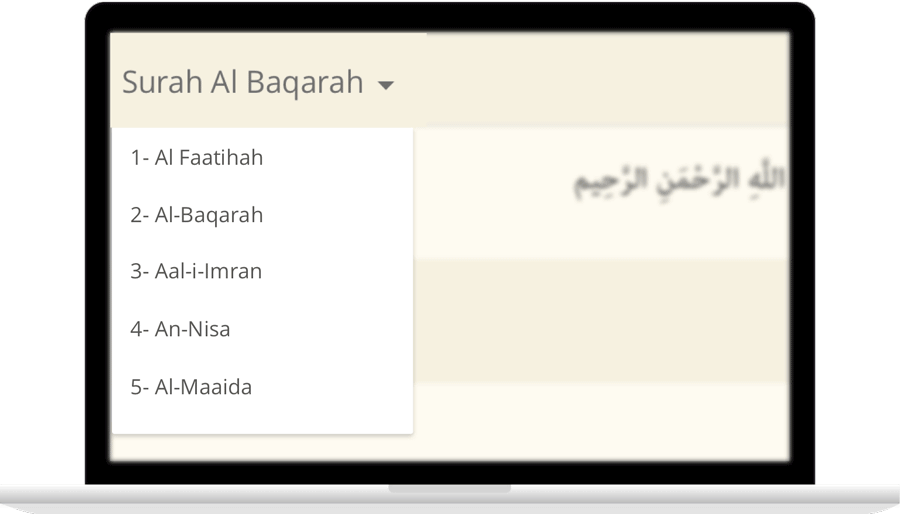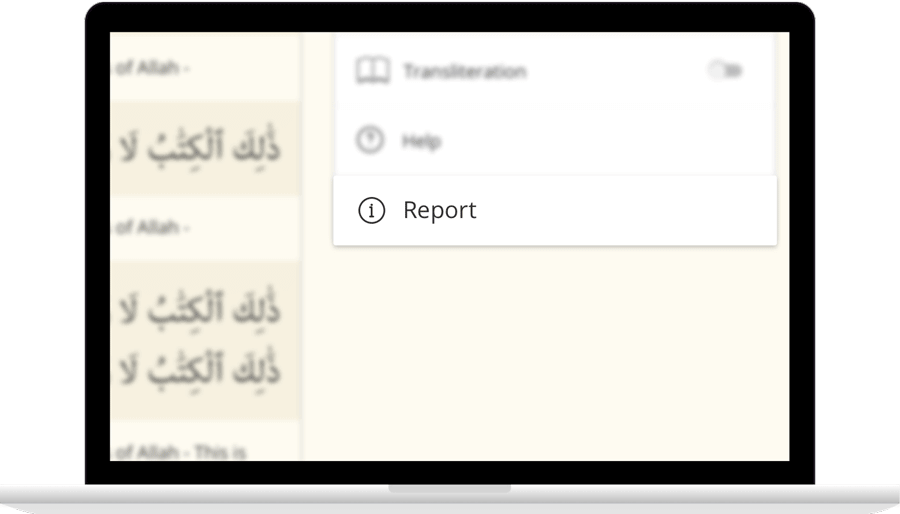قراءة سورة يونس مع الترجمة
أَكَانَ لِلنَّاسِ عَجَبًا أَنْ أَوْحَيْنَآ إِلَىٰ رَجُلٍ مِّنْهُمْ أَنْ أَنذِرِ ٱلنَّاسَ وَبَشِّرِ ٱلَّذِينَ ءَامَنُوٓا۟ أَنَّ لَهُمْ قَدَمَ صِدْقٍ عِندَ رَبِّهِمْ قَالَ ٱلْكَٰفِرُونَ إِنَّ هَٰذَا لَسَٰحِرٌ مُّبِينٌ
إِنَّ رَبَّكُمُ ٱللَّهُ ٱلَّذِى خَلَقَ ٱلسَّمَٰوَٰتِ وَٱلْأَرْضَ فِى سِتَّةِ أَيَّامٍ ثُمَّ ٱسْتَوَىٰ عَلَى ٱلْعَرْشِ يُدَبِّرُ ٱلْأَمْرَ مَا مِن شَفِيعٍ إِلَّا مِنۢ بَعْدِ إِذْنِهِۦ ذَٰلِكُمُ ٱللَّهُ رَبُّكُمْ فَٱعْبُدُوهُ أَفَلَا تَذَكَّرُونَ
إِلَيْهِ مَرْجِعُكُمْ جَمِيعًا وَعْدَ ٱللَّهِ حَقًّا إِنَّهُۥ يَبْدَؤُا۟ ٱلْخَلْقَ ثُمَّ يُعِيدُهُۥ لِيَجْزِىَ ٱلَّذِينَ ءَامَنُوا۟ وَعَمِلُوا۟ ٱلصَّٰلِحَٰتِ بِٱلْقِسْطِ وَٱلَّذِينَ كَفَرُوا۟ لَهُمْ شَرَابٌ مِّنْ حَمِيمٍ وَعَذَابٌ أَلِيمٌۢ بِمَا كَانُوا۟ يَكْفُرُونَ
هُوَ ٱلَّذِى جَعَلَ ٱلشَّمْسَ ضِيَآءً وَٱلْقَمَرَ نُورًا وَقَدَّرَهُۥ مَنَازِلَ لِتَعْلَمُوا۟ عَدَدَ ٱلسِّنِينَ وَٱلْحِسَابَ مَا خَلَقَ ٱللَّهُ ذَٰلِكَ إِلَّا بِٱلْحَقِّ يُفَصِّلُ ٱلْءَايَٰتِ لِقَوْمٍ يَعْلَمُونَ
إِنَّ فِى ٱخْتِلَٰفِ ٱلَّيْلِ وَٱلنَّهَارِ وَمَا خَلَقَ ٱللَّهُ فِى ٱلسَّمَٰوَٰتِ وَٱلْأَرْضِ لَءَايَٰتٍ لِّقَوْمٍ يَتَّقُونَ
إِنَّ ٱلَّذِينَ لَا يَرْجُونَ لِقَآءَنَا وَرَضُوا۟ بِٱلْحَيَوٰةِ ٱلدُّنْيَا وَٱطْمَأَنُّوا۟ بِهَا وَٱلَّذِينَ هُمْ عَنْ ءَايَٰتِنَا غَٰفِلُونَ
أُو۟لَٰٓئِكَ مَأْوَىٰهُمُ ٱلنَّارُ بِمَا كَانُوا۟ يَكْسِبُونَ
إِنَّ ٱلَّذِينَ ءَامَنُوا۟ وَعَمِلُوا۟ ٱلصَّٰلِحَٰتِ يَهْدِيهِمْ رَبُّهُم بِإِيمَٰنِهِمْ تَجْرِى مِن تَحْتِهِمُ ٱلْأَنْهَٰرُ فِى جَنَّٰتِ ٱلنَّعِيمِ
دَعْوَىٰهُمْ فِيهَا سُبْحَٰنَكَ ٱللَّهُمَّ وَتَحِيَّتُهُمْ فِيهَا سَلَٰمٌ وَءَاخِرُ دَعْوَىٰهُمْ أَنِ ٱلْحَمْدُ لِلَّهِ رَبِّ ٱلْعَٰلَمِينَ
Contact Us