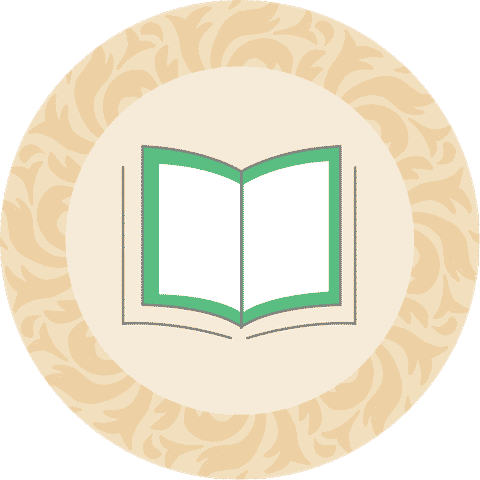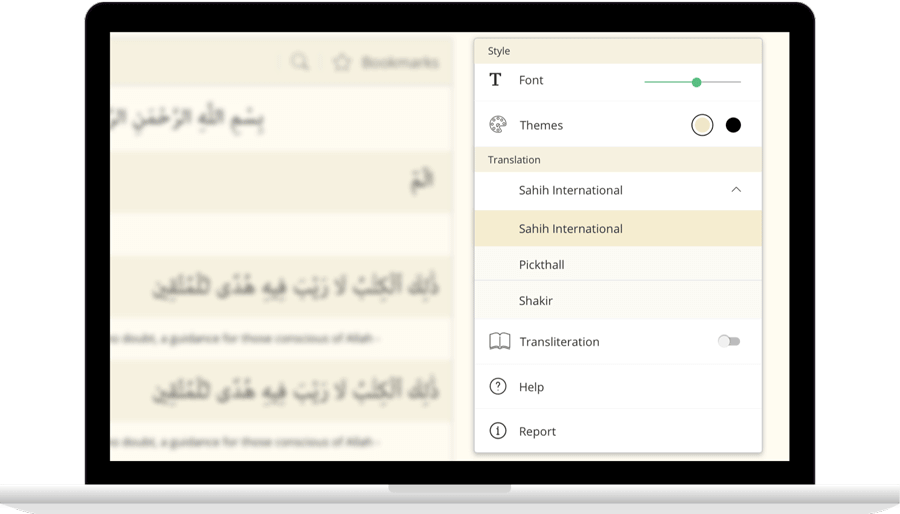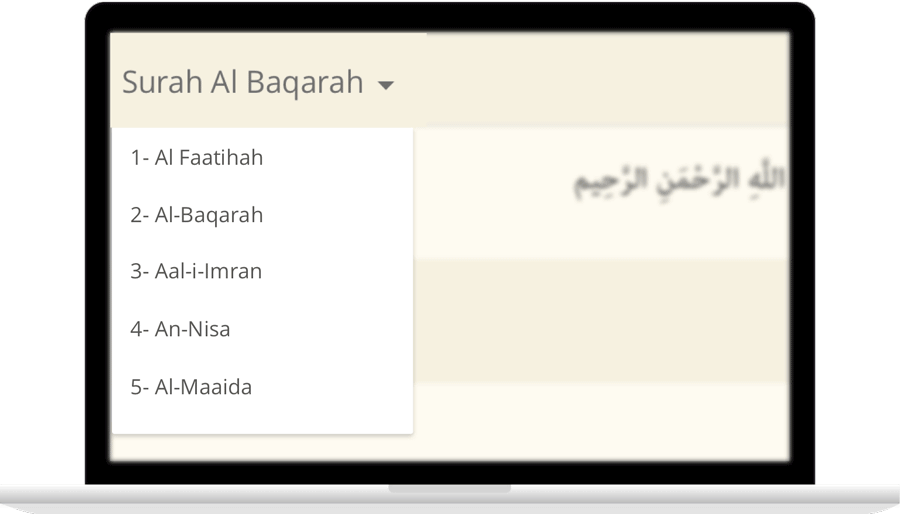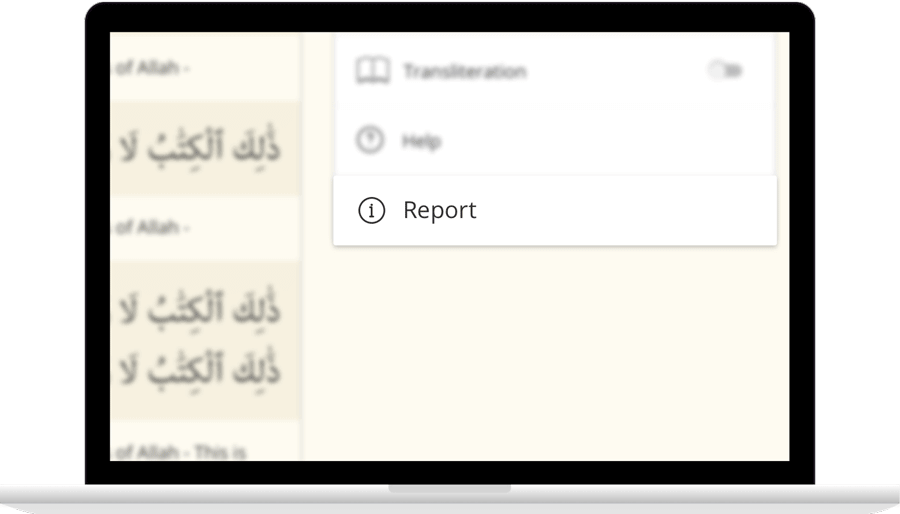Oku Surat Taha ile Frenchçeviren Muhammad Hamidullah
مَآ أَنزَلْنَا عَلَيْكَ ٱلْقُرْءَانَ لِتَشْقَىٰٓ
Ma anzalna AAalayka alqurana litashqa
Nous n'avons point fait descendre sur toi le Coran pour que tu sois malheureux,
إِلَّا تَذْكِرَةً لِّمَن يَخْشَىٰ
Illa tathkiratan liman yakhsha
si ce n'est qu'un Rappel pour celui qui redoute (Allah),
تَنزِيلًا مِّمَّنْ خَلَقَ ٱلْأَرْضَ وَٱلسَّمَٰوَٰتِ ٱلْعُلَى
Tanzeelan mimman khalaqa alarda waalssamawati alAAula
(et comme) une révélation émanant de Celui qui a créé la terre et les cieux sublimes.
ٱلرَّحْمَٰنُ عَلَى ٱلْعَرْشِ ٱسْتَوَىٰ
Alrrahmanu AAala alAAarshi istawa
Le Tout Miséricordieux S'est établi «Istawâ» sur le Trône.
لَهُۥ مَا فِى ٱلسَّمَٰوَٰتِ وَمَا فِى ٱلْأَرْضِ وَمَا بَيْنَهُمَا وَمَا تَحْتَ ٱلثَّرَىٰ
Lahu ma fee alssamawati wama fee alardi wama baynahuma wama tahta alththara
A Lui appartient ce qui est dans les cieux, sur la terre, ce qui est entre eux et ce qui est sous le sol humide.
وَإِن تَجْهَرْ بِٱلْقَوْلِ فَإِنَّهُۥ يَعْلَمُ ٱلسِّرَّ وَأَخْفَى
Wain tajhar bialqawli fainnahu yaAAlamu alssirra waakhfa
Et si tu élèves la voix, Il connaît certes les secrets, même les plus cachés.
ٱللَّهُ لَآ إِلَٰهَ إِلَّا هُوَ لَهُ ٱلْأَسْمَآءُ ٱلْحُسْنَىٰ
Allahu la ilaha illa huwa lahu alasmao alhusna
Allah! Point de divinité que Lui! Il possède les noms les plus beaux.
وَهَلْ أَتَىٰكَ حَدِيثُ مُوسَىٰٓ
Wahal ataka hadeethu moosa
Le récit de Moïse t'est-il parvenu?
إِذْ رَءَا نَارًا فَقَالَ لِأَهْلِهِ ٱمْكُثُوٓا۟ إِنِّىٓ ءَانَسْتُ نَارًا لَّعَلِّىٓ ءَاتِيكُم مِّنْهَا بِقَبَسٍ أَوْ أَجِدُ عَلَى ٱلنَّارِ هُدًى
Ith raa naran faqala liahlihi omkuthoo innee anastu naran laAAallee ateekum minha biqabasin aw ajidu AAala alnnari hudan
Lorsqu'il vit du feu, il dit à sa famille: «Restez ici! Je vois du feu de loin; peut-être vous en apporterai-je un tison, ou trouverai-je auprès du feu de quoi me guider».
Contact Us

Thanks for reaching out.
We'll get back to you soon.