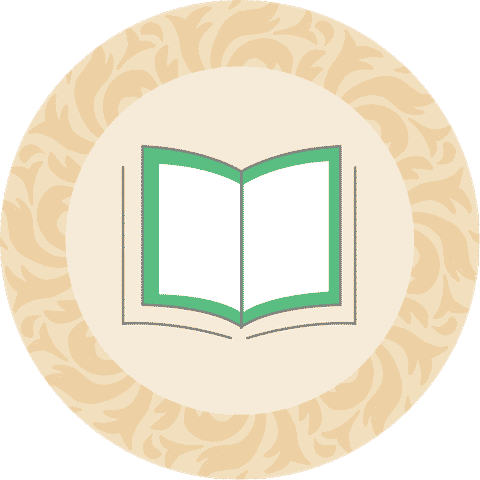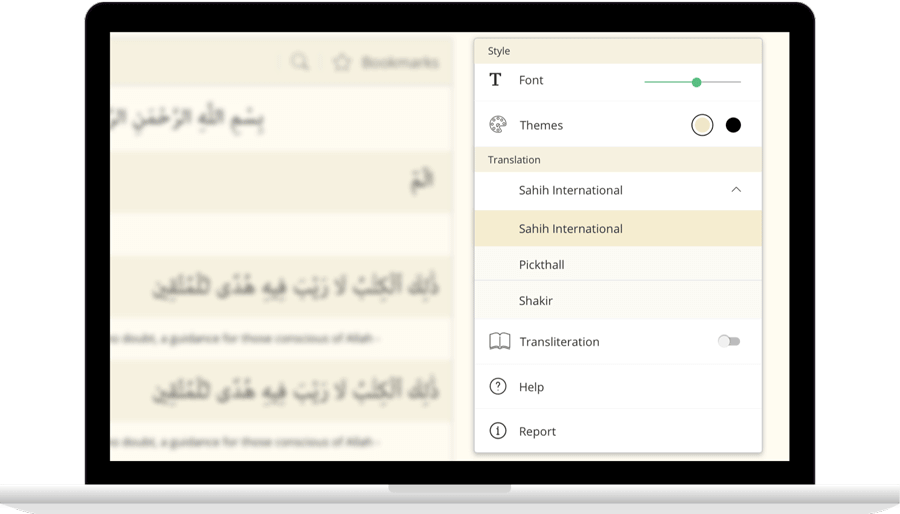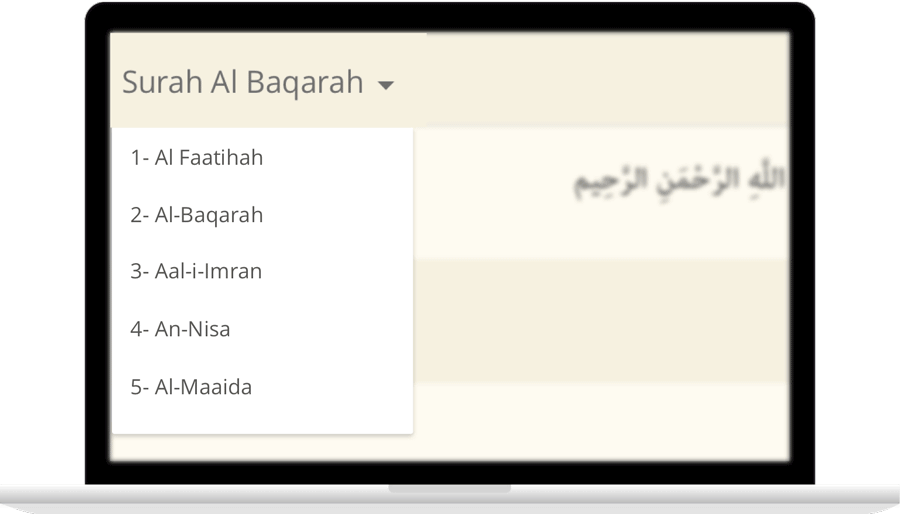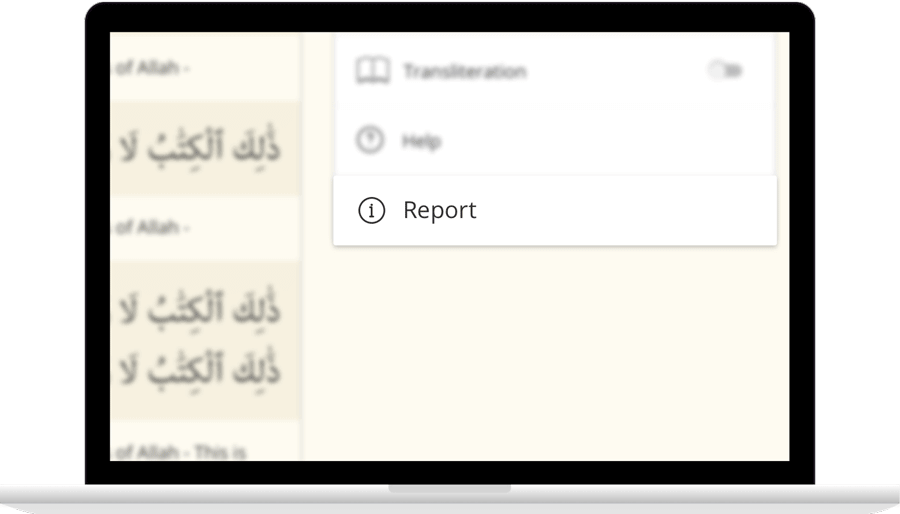Leer Surah HudCon traducción
وَٱمْرَأَتُهُۥ قَآئِمَةٌ فَضَحِكَتْ فَبَشَّرْنَٰهَا بِإِسْحَٰقَ وَمِن وَرَآءِ إِسْحَٰقَ يَعْقُوبَ
قَالَتْ يَٰوَيْلَتَىٰٓ ءَأَلِدُ وَأَنَا۠ عَجُوزٌ وَهَٰذَا بَعْلِى شَيْخًا إِنَّ هَٰذَا لَشَىْءٌ عَجِيبٌ
قَالُوٓا۟ أَتَعْجَبِينَ مِنْ أَمْرِ ٱللَّهِ رَحْمَتُ ٱللَّهِ وَبَرَكَٰتُهُۥ عَلَيْكُمْ أَهْلَ ٱلْبَيْتِ إِنَّهُۥ حَمِيدٌ مَّجِيدٌ
فَلَمَّا ذَهَبَ عَنْ إِبْرَٰهِيمَ ٱلرَّوْعُ وَجَآءَتْهُ ٱلْبُشْرَىٰ يُجَٰدِلُنَا فِى قَوْمِ لُوطٍ
إِنَّ إِبْرَٰهِيمَ لَحَلِيمٌ أَوَّٰهٌ مُّنِيبٌ
يَٰٓإِبْرَٰهِيمُ أَعْرِضْ عَنْ هَٰذَآ إِنَّهُۥ قَدْ جَآءَ أَمْرُ رَبِّكَ وَإِنَّهُمْ ءَاتِيهِمْ عَذَابٌ غَيْرُ مَرْدُودٍ
وَلَمَّا جَآءَتْ رُسُلُنَا لُوطًا سِىٓءَ بِهِمْ وَضَاقَ بِهِمْ ذَرْعًا وَقَالَ هَٰذَا يَوْمٌ عَصِيبٌ
وَجَآءَهُۥ قَوْمُهُۥ يُهْرَعُونَ إِلَيْهِ وَمِن قَبْلُ كَانُوا۟ يَعْمَلُونَ ٱلسَّيِّـَٔاتِ قَالَ يَٰقَوْمِ هَٰٓؤُلَآءِ بَنَاتِى هُنَّ أَطْهَرُ لَكُمْ فَٱتَّقُوا۟ ٱللَّهَ وَلَا تُخْزُونِ فِى ضَيْفِىٓ أَلَيْسَ مِنكُمْ رَجُلٌ رَّشِيدٌ
قَالُوا۟ لَقَدْ عَلِمْتَ مَا لَنَا فِى بَنَاتِكَ مِنْ حَقٍّ وَإِنَّكَ لَتَعْلَمُ مَا نُرِيدُ
قَالَ لَوْ أَنَّ لِى بِكُمْ قُوَّةً أَوْ ءَاوِىٓ إِلَىٰ رُكْنٍ شَدِيدٍ
Contact Us