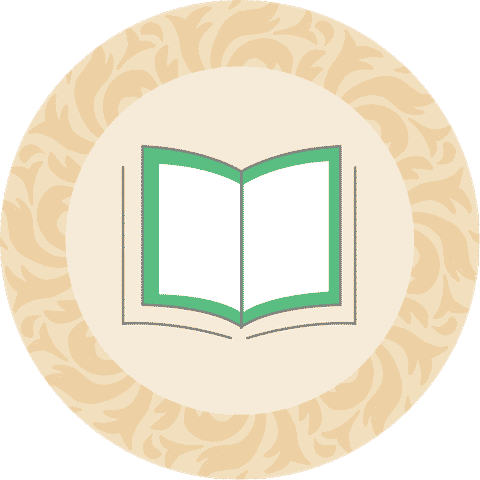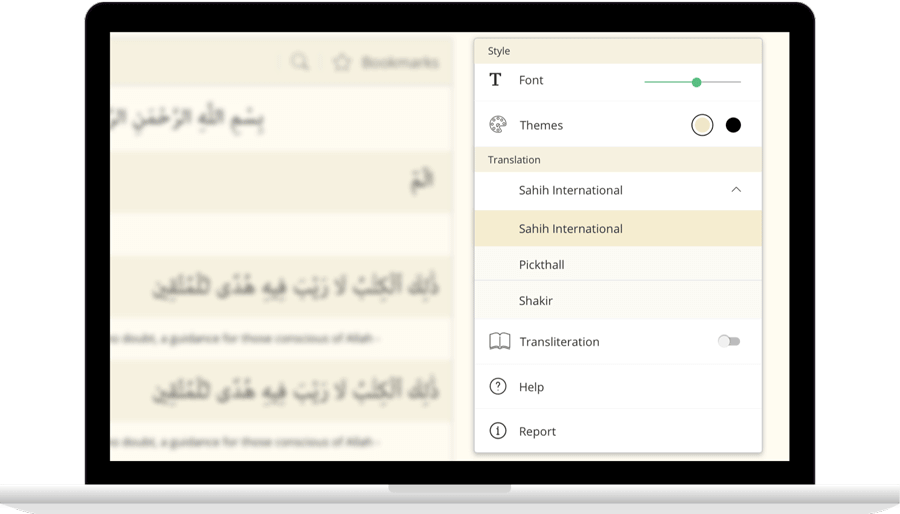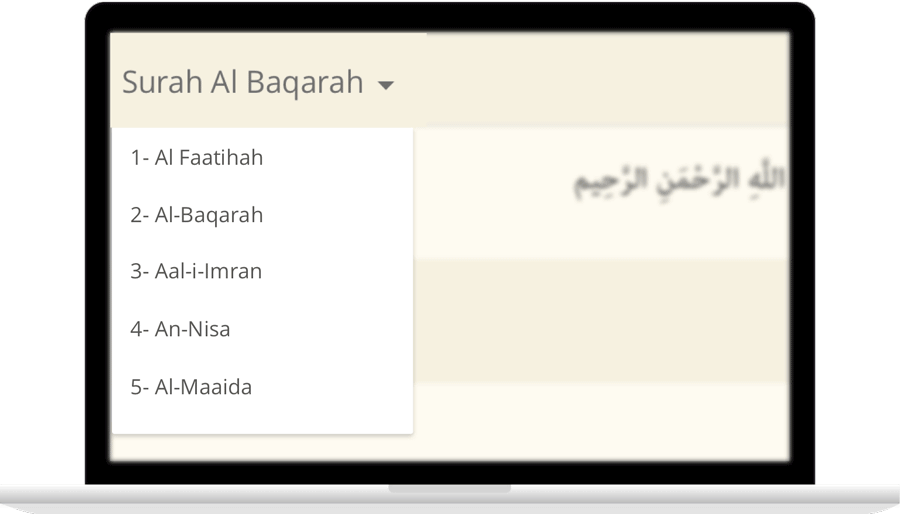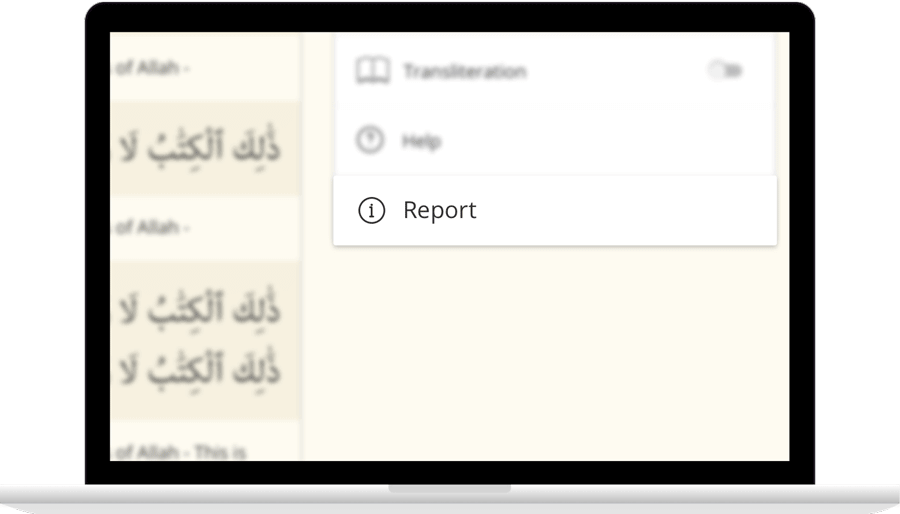قراءة سورة الصافاتمع الترجمة
فَٱلزَّٰجِرَٰتِ زَجْرًا
فَٱلتَّٰلِيَٰتِ ذِكْرًا
رَّبُّ ٱلسَّمَٰوَٰتِ وَٱلْأَرْضِ وَمَا بَيْنَهُمَا وَرَبُّ ٱلْمَشَٰرِقِ
إِنَّا زَيَّنَّا ٱلسَّمَآءَ ٱلدُّنْيَا بِزِينَةٍ ٱلْكَوَاكِبِ
وَحِفْظًا مِّن كُلِّ شَيْطَٰنٍ مَّارِدٍ
لَّا يَسَّمَّعُونَ إِلَى ٱلْمَلَإِ ٱلْأَعْلَىٰ وَيُقْذَفُونَ مِن كُلِّ جَانِبٍ
دُحُورًا وَلَهُمْ عَذَابٌ وَاصِبٌ
إِلَّا مَنْ خَطِفَ ٱلْخَطْفَةَ فَأَتْبَعَهُۥ شِهَابٌ ثَاقِبٌ
Contact Us