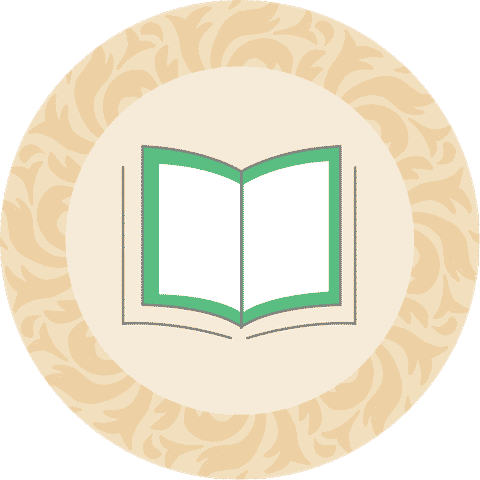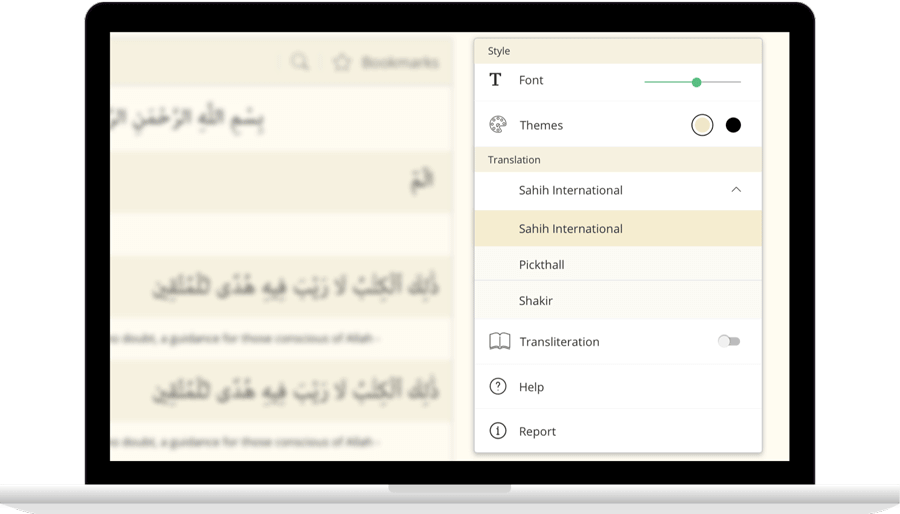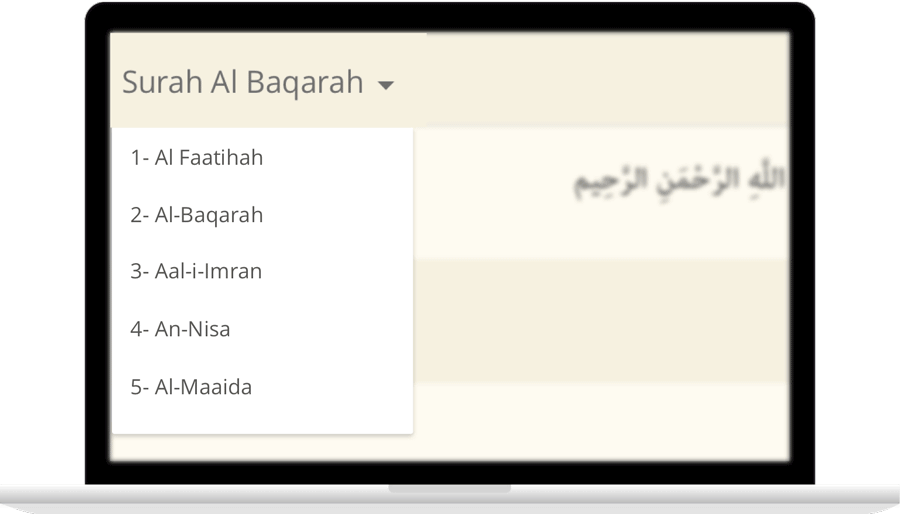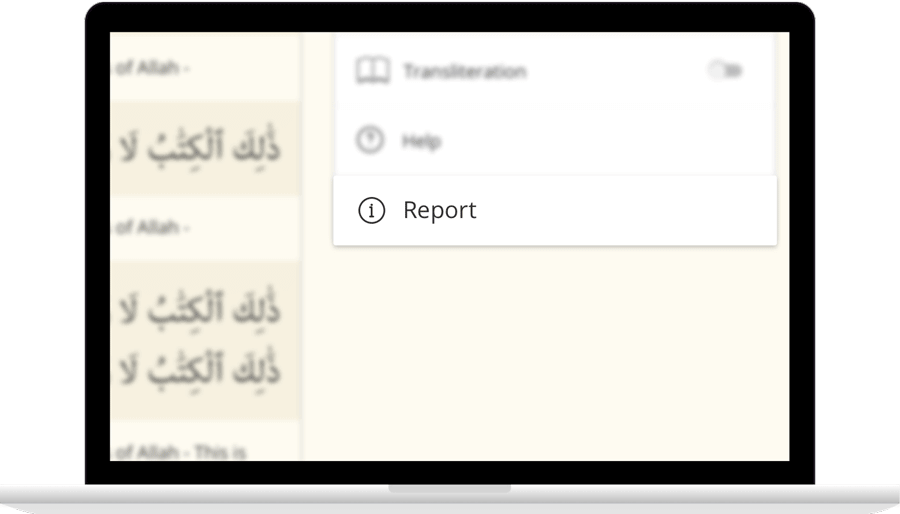Baca Surah Nahldengan terjemahan
أَتَىٰٓ أَمْرُ ٱللَّهِ فَلَا تَسْتَعْجِلُوهُ سُبْحَٰنَهُۥ وَتَعَٰلَىٰ عَمَّا يُشْرِكُونَ
يُنَزِّلُ ٱلْمَلَٰٓئِكَةَ بِٱلرُّوحِ مِنْ أَمْرِهِۦ عَلَىٰ مَن يَشَآءُ مِنْ عِبَادِهِۦٓ أَنْ أَنذِرُوٓا۟ أَنَّهُۥ لَآ إِلَٰهَ إِلَّآ أَنَا۠ فَٱتَّقُونِ
خَلَقَ ٱلسَّمَٰوَٰتِ وَٱلْأَرْضَ بِٱلْحَقِّ تَعَٰلَىٰ عَمَّا يُشْرِكُونَ
خَلَقَ ٱلْإِنسَٰنَ مِن نُّطْفَةٍ فَإِذَا هُوَ خَصِيمٌ مُّبِينٌ
وَٱلْأَنْعَٰمَ خَلَقَهَا لَكُمْ فِيهَا دِفْءٌ وَمَنَٰفِعُ وَمِنْهَا تَأْكُلُونَ
وَلَكُمْ فِيهَا جَمَالٌ حِينَ تُرِيحُونَ وَحِينَ تَسْرَحُونَ
وَتَحْمِلُ أَثْقَالَكُمْ إِلَىٰ بَلَدٍ لَّمْ تَكُونُوا۟ بَٰلِغِيهِ إِلَّا بِشِقِّ ٱلْأَنفُسِ إِنَّ رَبَّكُمْ لَرَءُوفٌ رَّحِيمٌ
وَٱلْخَيْلَ وَٱلْبِغَالَ وَٱلْحَمِيرَ لِتَرْكَبُوهَا وَزِينَةً وَيَخْلُقُ مَا لَا تَعْلَمُونَ
وَعَلَى ٱللَّهِ قَصْدُ ٱلسَّبِيلِ وَمِنْهَا جَآئِرٌ وَلَوْ شَآءَ لَهَدَىٰكُمْ أَجْمَعِينَ
هُوَ ٱلَّذِىٓ أَنزَلَ مِنَ ٱلسَّمَآءِ مَآءً لَّكُم مِّنْهُ شَرَابٌ وَمِنْهُ شَجَرٌ فِيهِ تُسِيمُونَ
Contact Us