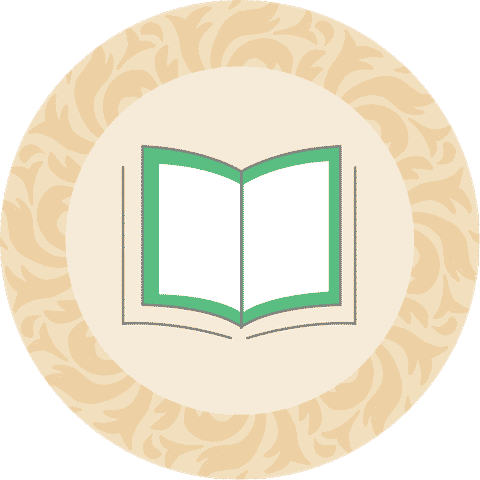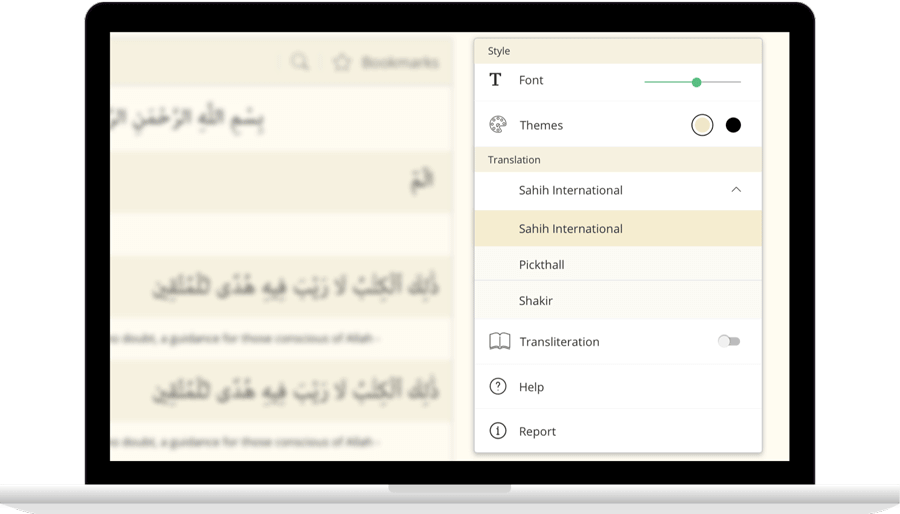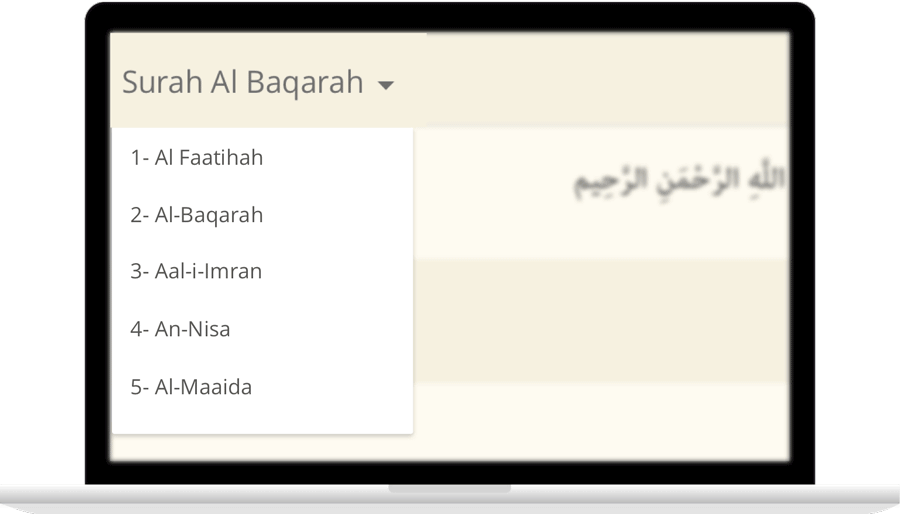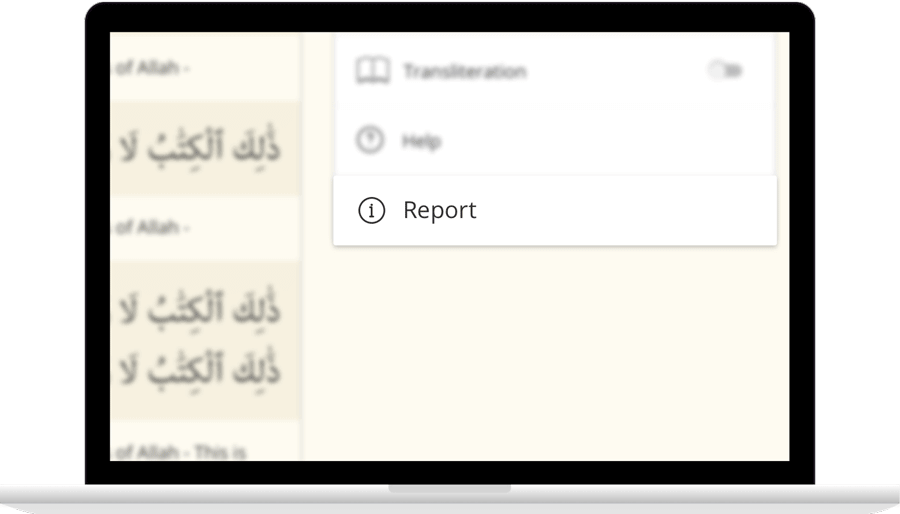Oku Surat Mutaffifin Ayet 12 [83:12] Sure okuma
وَمَا يُكَذِّبُ بِهِۦٓ إِلَّا كُلُّ مُعْتَدٍ أَثِيمٍ
إِذَا تُتْلَىٰ عَلَيْهِ ءَايَٰتُنَا قَالَ أَسَٰطِيرُ ٱلْأَوَّلِينَ
كَلَّا بَلْ رَانَ عَلَىٰ قُلُوبِهِم مَّا كَانُوا۟ يَكْسِبُونَ
كَلَّآ إِنَّهُمْ عَن رَّبِّهِمْ يَوْمَئِذٍ لَّمَحْجُوبُونَ
ثُمَّ يُقَالُ هَٰذَا ٱلَّذِى كُنتُم بِهِۦ تُكَذِّبُونَ
كَلَّآ إِنَّ كِتَٰبَ ٱلْأَبْرَارِ لَفِى عِلِّيِّينَ
Contact Us