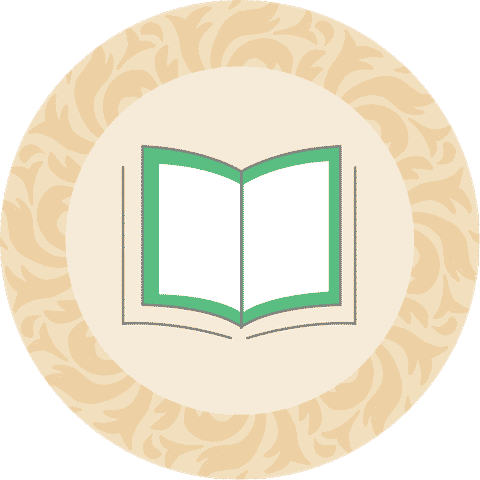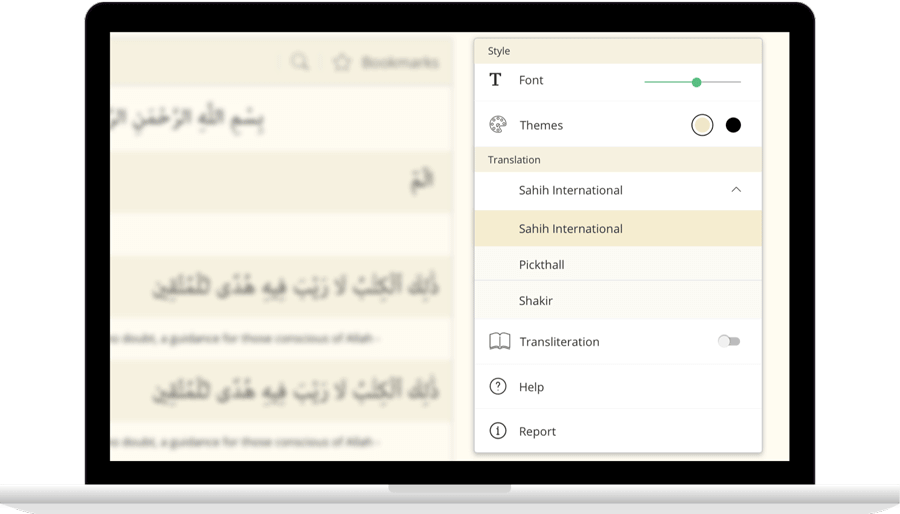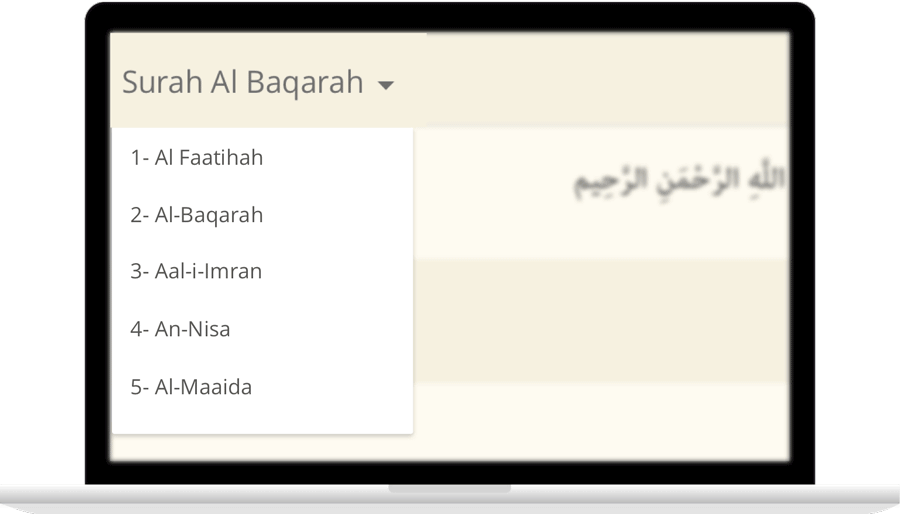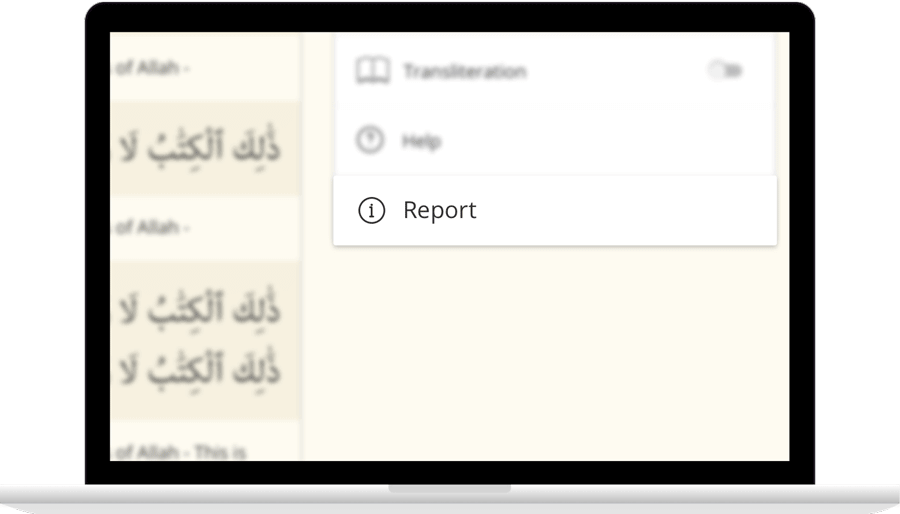قراءة سورة المطففينمع الترجمة
ٱلَّذِينَ إِذَا ٱكْتَالُوا۟ عَلَى ٱلنَّاسِ يَسْتَوْفُونَ
وَإِذَا كَالُوهُمْ أَو وَّزَنُوهُمْ يُخْسِرُونَ
أَلَا يَظُنُّ أُو۟لَٰٓئِكَ أَنَّهُم مَّبْعُوثُونَ
يَوْمَ يَقُومُ ٱلنَّاسُ لِرَبِّ ٱلْعَٰلَمِينَ
كَلَّآ إِنَّ كِتَٰبَ ٱلْفُجَّارِ لَفِى سِجِّينٍ
وَمَآ أَدْرَىٰكَ مَا سِجِّينٌ
كِتَٰبٌ مَّرْقُومٌ
وَيْلٌ يَوْمَئِذٍ لِّلْمُكَذِّبِينَ
Contact Us