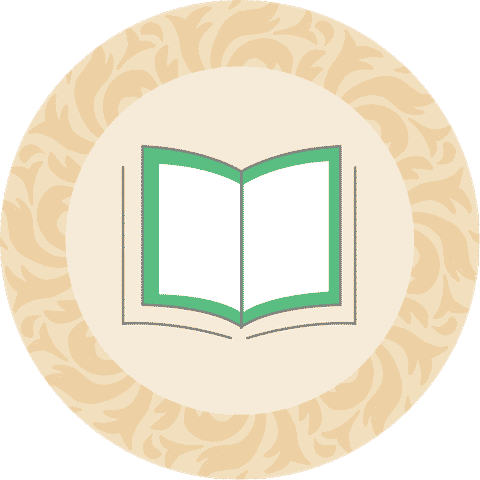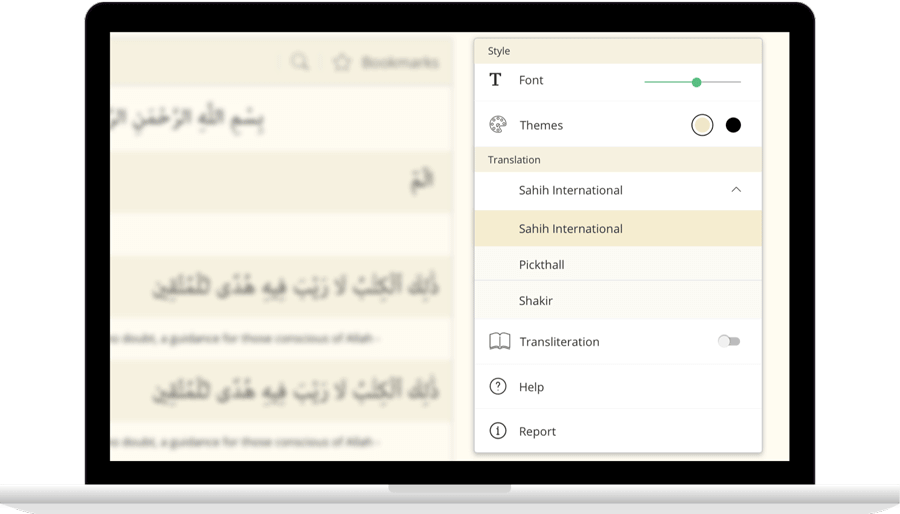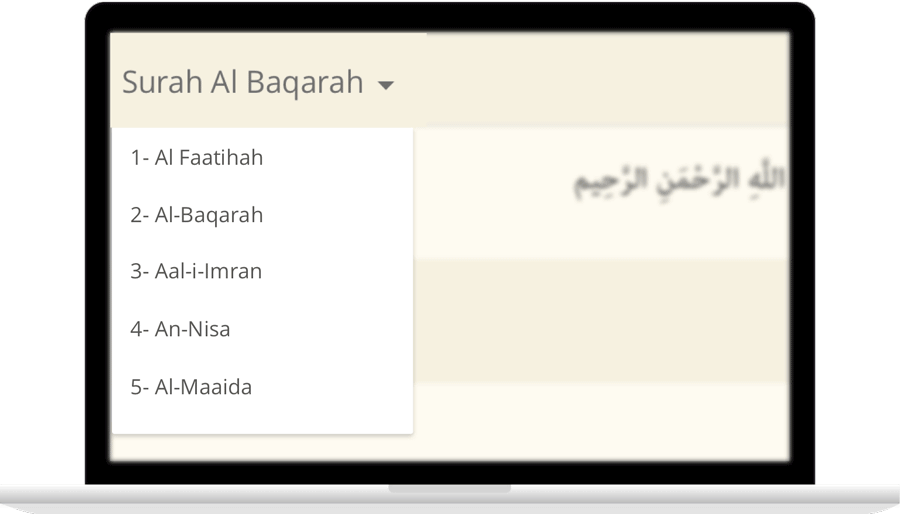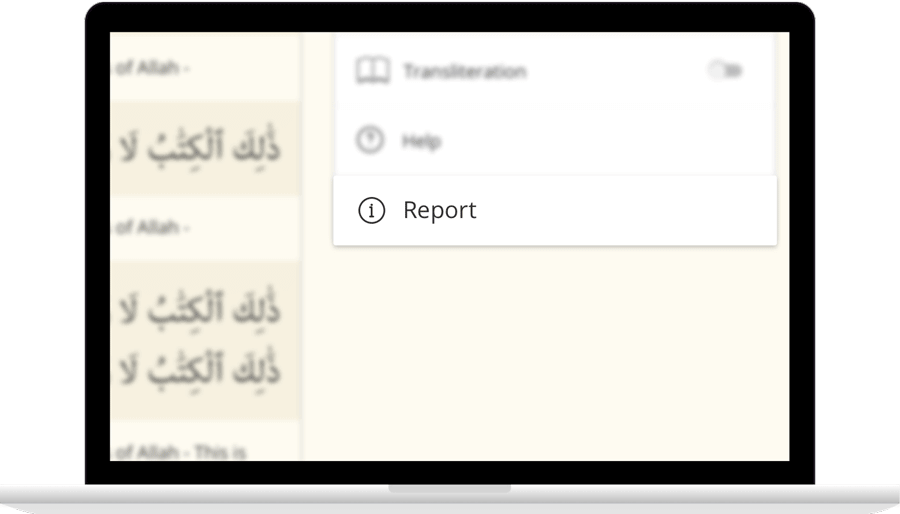قراءة سورة الفجرمع الترجمة
وَلَيَالٍ عَشْرٍ
هَلْ فِى ذَٰلِكَ قَسَمٌ لِّذِى حِجْرٍ
أَلَمْ تَرَ كَيْفَ فَعَلَ رَبُّكَ بِعَادٍ
إِرَمَ ذَاتِ ٱلْعِمَادِ
ٱلَّتِى لَمْ يُخْلَقْ مِثْلُهَا فِى ٱلْبِلَٰدِ
وَثَمُودَ ٱلَّذِينَ جَابُوا۟ ٱلصَّخْرَ بِٱلْوَادِ
وَفِرْعَوْنَ ذِى ٱلْأَوْتَادِ
Contact Us