Ramadan 2020
Ramadan 2020
WHEN IS RAMADAN 2020
Ramadan 2020 is expected to begin on Thursday evening, 23rd April, 2020 (according to Saudi Arabia) and will end on Saturday, 23rd May, 2020. Eid al Fitr 2020 is expected to be celebrated on Sunday 24th May, 2020. This is the tentative date as the actual date of commencement of Ramadan 2020 is subject to the sighting of the moon.
Ramadan is the 9th month in Islamic calendar / Hijri Calendar. The length of the Month varies between 29 and 30 days depending on the sighting of the Shawwal Moon which leads to the much awaited Islamic festival of Eid ul Fitr on the 1st of Shawwal. Ramadan is one of the Five Pillars of Islam and during this holy month, Al-Quran was first revealed to the Prophet Mohammed (S.A.W.). The word ‘Ramadan’ is extracted from Arabic word ‘Ramad / Ramida’ which means scorching heat or drought. So word Ramadan represents abstinence from eating anything and drinking water from dawn till dusk.
FASTING IS OBLIGATORY DURING RAMADAN
Millions of Muslims across the world observe fast from dawn till dusk during the whole month of Ramadan as this is the most sacred month for the whole Muslim Ummah.
The word Fasting has different words in different languages around the world. It is known as ‘ayuno‘ in Spanish, ‘Jeûne’ in French, ‘Perhiz’ in Turkish, ’ صوم/ صيام ‘ in Arabic and ‘Puasa’ in Indonesian and Malay. The word ‘Sawm / Siyam’ (صوم/ صيام) means to abstain or refrain from something. It means to refrain from food, drink, sexual intercourse and all that which breaks the fast with only intention to do so for obedience to Allah. Whoever denies this obligation of fasting during Ramadan does not remain a Muslim.
The food eaten before the start of Fajr is known as ‘Suhoor’, and the one eaten after sunset (Maghrib Salah) is known as ‘Iftar’.
Please Click here for Ramadan Duas
Fasting was made obligatory during the month of Ramadan on all adult Muslims in the Second Year of Hijri (Migration from Makkah to Madinah of Muslims). As Almighty Allah says in Quran:
“Oh you who believe! Fasting is prescribed to you as it was prescribed to those before you, that you may learn piety and righteousness.”
The Even though fasting in Ramadan is obligatory upon every able Muslim, Allah Has pardoned and excused certain people from the act of fasting if they are unable to fast during Ramadan due to certain legitimate reasons. In Surah Al-Baqarah (2:185), Allah Has clearly mention that sick people and travelers are exempted from fasting during Ramadan. However, in the light of this Aya and according to many scholars, following people are also exempted from fasting:
1- Physical or Mentally ill people.
2- Travelers.
3- Women during menstruation.
4- Women who are pregnant or breastfeeding.
5- Elderly People (if fast will further deteriorate their health).
6- Children who have not reached puberty.
Common Factors which nullifies the Fast
Following are some common factors which nullifies the fast of a person:
1- Medication taken through nose or ears.
2- Intentionally vomit mouth full.
3- Water accidentally goes down the throat whilst gargling.
4- Ejaculate because of contact with a woman.
5- Swallow items that are not normally eaten, like a stick or a piece of iron.
6- Smoke a cigarette.
7- After eating or drinking forgetfully, one assumes his fast is broken and thereby continues to eat intentionally.
8- Eating after Suhoor / Subh Sadiq / Sehri (starting time of Fast before Fajr Salah) with the impression of it being before Suhoor / Subh Sadiq.
9- To make Iftar (time of breaking fast after Maghrib Salah) before sunset with the impression of it being after sunset.
MONTH OF ALLAH’S BLESSINGS
The month of Ramadan is an opportunity given by the Gracious Creator for His servants to come close to Him, seek forgiveness for their sins, and fulfillment of their needs. Allah Has said in Quran:
“… and men who fast and women who fast, … Allah has prepared for them forgiveness and a mighty reward.”
All past sins of a fasting person will be forgiven:
It was narrated by Abu Huraira (R.A.) that Prophet Mohammad (S.A.W.) said:
“Whoever fasts Ramadan out of faith and hope for reward, his past sins will be forgiven.”
Gates of Heaven are opened
It was narrated by Abu Huraira (R.A.) that Messenger of Allah (S.A.W.) said:
"When the month of Ramadan starts, the gates of the heaven are opened and the gates of Hell are closed and the devils are chained."
Reward of all good deeds are increased by Seventy Times
Salmaan Farsi (R.A.) says that on the last day of Shabaan, Allah’s Messenger (S.A.W.) spoke us and said:
‘O People, there comes to you a great month now, a most blessed month, in which is a night greater in value and goodness than a thousand months. It is a month in which Allah Has made fasting fardh (obligatory) by day and has made Sunnah the Taraweeh Salah by night. Whosoever wants to be close to Allah by doing any good deed, for such person shall be the reward like the one who had performed a fardh in any other time and whoever performs a fardh (obligation), shall be given the reward of seventy faraaidh (obligations) in any other time.’
(Ref: Sahih Ibn Khuzaymah, Hadith No. 1887)
MAKE MOST OUT OF RAMADAN
One can make most out of Ramadan by doing the following good deeds:
Recite Quran Kareem

Ramadan is also called the month of the Quran so one must Recite Al Quran during the whole month. Tarawih Prayer is one of the way Muslims complete the recitation of Holy Quran which are held in Mosques. It is Mustahab (An action which is rewarded, but whose omission is not punishable) for the Muslim to read whole Qur'an during Ramadhan and to strive to complete it, but that is not obligatory. Some Muslims do it by Completing one (1) Juz' each day for the 30 Days of Ramadan.
Here is the collection of some of the Verses in Quran about Ramadan.
Find Lailat ul Qadr

Lailat ul Qadr, also called the ‘Night of Power’ is one of the most coveted nights of the Islamic Year. it is not clear which night is Laylat ul Qadr. However, according to authentic teachings of the Prophet Muhammad (S.A.W.), Muslims are advised to spend the 21st, 23rd, 25th, 27th and 29th nights of Ramadan in worship and doing good works to assure finding Laylat ul Qadr.
Learn more about Laylatul Qadr 2020
Observe Itikaf
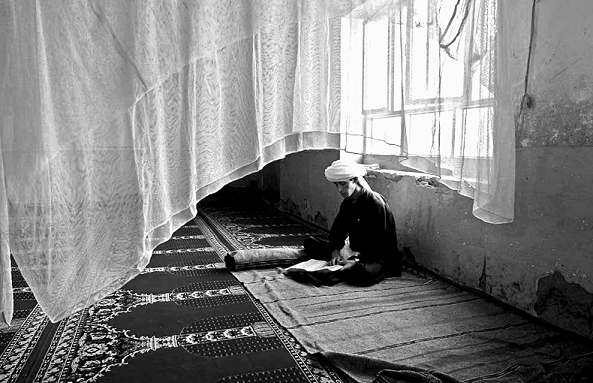
Itikaf means to be in isolation in a Masjid or at home with the intention of solely dedicating your time to the worship of Allah (SWT). It is Sunnat-al-Muaqidah (Sunnah that is urged to be performed) to sit in Itikaf in the last 10 days of Ramadan. A person may commence Itikaf after sunset of 20th of Ramadan, and end it when the moon for Eid is sighted. The Sunnah stays the same if the month of Ramadan is of 29 or 30 days.
Narrated by Aishah (R.A.):
"The Prophet (S.A.W.) used to practice I`tikaf in the last ten days of Ramadan till he died and then his wives used to practice I`tikaf after him."
Here is All you need to know about Itikaf in Ramazan.
Offer Nightly Prayers (Tarawih)

Tarawih are the extra prayers some Muslim Communities perform at night after Isha Prayers during Ramadan. Traditionally, a Hafiz (memorizer) of the Quran leads the prayer. He recites the Quran in small portions, in proper sequence, every night and completes the recitation of the whole Quran before the end of the month of Ramadan. Every Muslim who attends such prayers regularly gets the opportunity of listening to the whole Quran in a month.
Zakat is another Pillar of Islam, and giving Charity becomes even more important during Ramadan. It is a way to purify your wealth for the will of Allah and is payable on assets owned over one lunar year. The collected Zakat is required to be given to the poor and deserving people.
You can calculate this year’s Zakat using IslamicFinder’s Zakat Calculator.
In Ramadan, all good deeds are rewarded more than in any other month of the year. This is the why many people choose give Zakat (Sadqa) to poor in this Month.
Here are the Ways to be charitable in Ramadan.
1- Keep Fast during Ramadan with only intention to seek reward from Allah.
2- Perform your five prayers on time in congregation (Jamah).
3- Give food to fasting people and also give lot of charity.
4- If possible, perform Umrah during Ramadan as it is equal to Hajj in reward. (Tirmidhi: 939)
5- Preserve yourself from doing any bad deed such as lying, cursing, backbiting and slander etc.
6- Increase in remembrance of Allah, seeking of forgiveness, asking for Paradise and protection from hell.
7- Offer more voluntary Salah (Nawafil). Increase in supplication for yourself, your parents, your children and Muslims.
So Ramadan is a month of worship and contemplation. Every Muslim should prepare themselves to receive blessings from Allah during this month by standing in prayer, asking for Allah’s forgiveness, worship with sincere faith and hoping for Allah’s reward (in both worlds).
Here you can also find our featured page of Ramadan.
Contact Us






