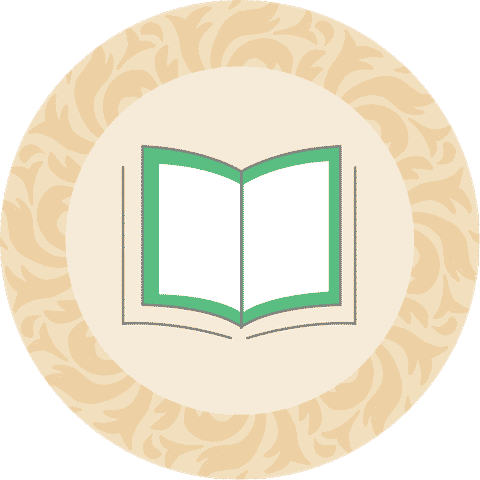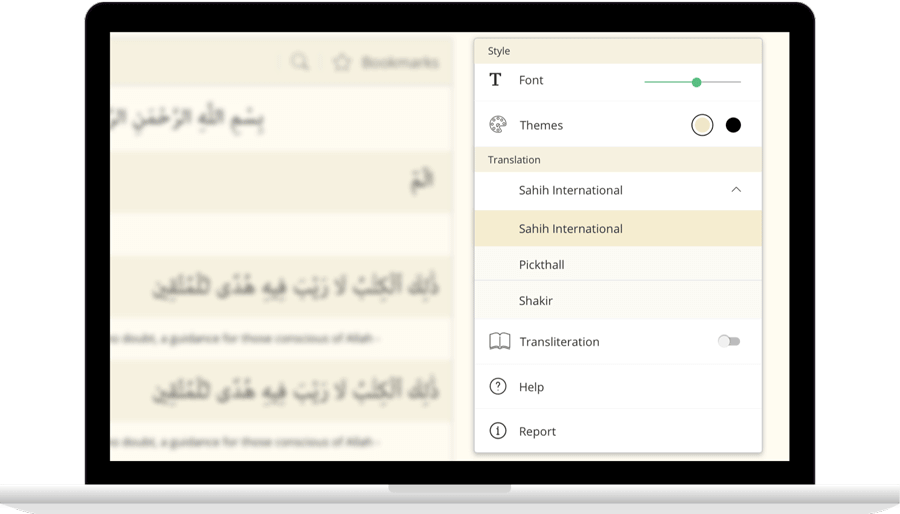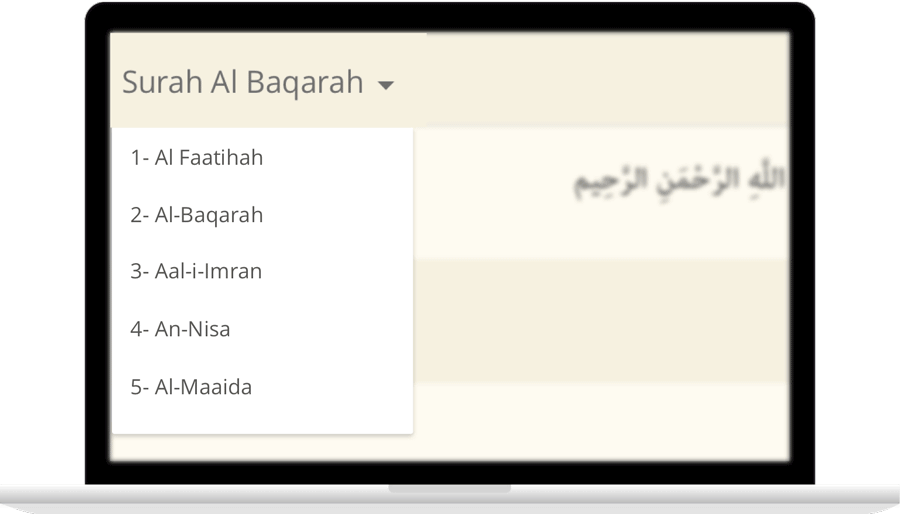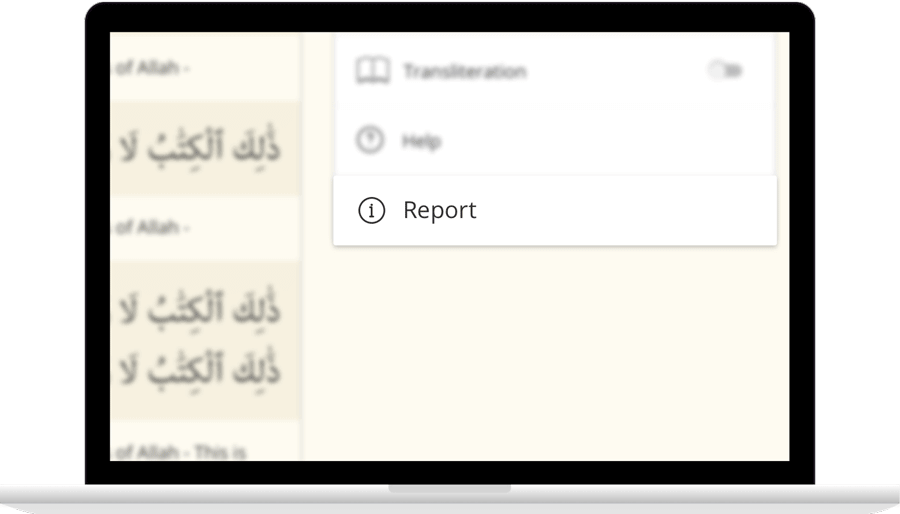Abadou Arg|MA|44859538
Vial del Bec|AD|40229664
Au Romchek|KH|41057792
Chi Ma Wan|HK|43457168
Arekarongu Haato|PW|45640216
Claroot|KN|46515665
Little Van Dykes|VG|40905379
Abd er Rahmane|MA|44859640
Aichkirchen|AT|40473129
Abracasa|BO|40706321
Altels|CH|47209941
Alpstein|CH|47209932
Anse a Chouchou|HT|43395537
Arappu Point|PW|45640198
Adlet Khaldi|DZ|40191223
Ab Ferush|AF|40000655
Yok Yang Ke|KH|41061178
Ahokkijarvi|FI|42763051
Bordo|FO|42742480
Alma|NZ|2193984
Ynolingen|SE|47176146
Ad Dali`|YE|48129178
Shiselweni District|SZ|47078622
Ahonen|FI|42763117
Al Lugit|KW|44241882
Zanja de Varelas|CU|42407607
Valle Chilagual|SV|42667581
Warabaley|DJ|42517666
Akumulaciono Jezero Butoniga|HR|42332965
Zarisli Cayi|AZ|40552708
Rocky Bay|BB|40625967
Angus Ranch|ZW|48227433
Al'Vove|BE|40659495
Zavilya|AZ|40552721
Rockley Beach|BB|40625966
Phuzumoya Station|SZ|47078594
Aatsinki|FI|42762873
Ziarat Shah Husain|PK|45575977
Ntabankulu Kop|SZ|47078572
Borgarfjeld|FO|42742488
Donna Cut|TC|47702500
Ilheu Raso|CV|41891913
Aek Asahan|ID|43594571
Aitemua|TL|42552168
Alerek's|AM|40333326
Ajaho|KM|42269791
Ziarat Shah Jafar|PK|45555523
Zams|AT|2760749
KfarShmuel|IL|294507
Alhayat|ZW|48227344
Adrar In Ahtesses|ML|44623124
Al Kuwaisat|KW|44241867
Saint Lucy|BB|40625993
Zauchabach|AT|40516162
Allmuthen|BE|40659460
Winding Bay|BS|40557244
Alachabof|UZ|47908063
Inyetyan|SZ|47078302
Achbaro n' Ifouzarene|MA|44859800
Sicunusa|SZ|47078627
Trapeang Popul|LA|44275120
Malagueta|CV|41891689
Aisahe|TL|42552134
Zargyar Pervoye|AZ|40552701
Rocher Plat|PM|46518000
Apali|NI|45148476
Zanja El Indio|CU|42374805
Ahmasuonlampi|FI|42763013
Sibowe River|SZ|47078626
Yal Sa`d|OM|45442915
Al Ansab|OM|287488
Zamangspitz|AT|40516124
Amandishe|ZW|48227390
Ribeira Cabeco do Portinho|CV|41891285
Addatino|DJ|42510663
Barkoc|SI|46639045
Bumba|MW|44539116
Praia dos Mastros|CV|41891707
Aboga|CD|42288237
Zun'guza|MW|44549002
Belica|SI|46639077
Al Ahmadi|OM|45435393
Ataugor|TJ|47316590
Agnana|MR|44670233
Andrema|KM|42269815
Toum Chepal|LA|44264321
Ajdukusa|HR|42330234
Abbenes|NL|2760073
Columbus|US|4509177